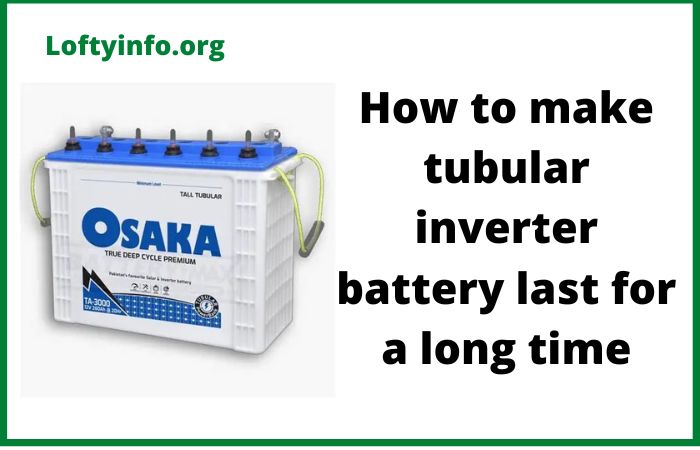Luminous Inverter Low Voltage Problems: Causes And Solutions
Power backup systems have become essential in homes and offices across regions experiencing frequent electricity disruptions.
Luminous inverters stand among the most trusted brands for reliable power solutions. Despite their reputation for quality and durability, users occasionally encounter low voltage problems that can disrupt the entire backup system.
These issues manifest through warning indicators, reduced backup time or complete system shutdown during critical moments.
Low voltage problems in Luminous inverters typically occur when the battery voltage drops below the minimum threshold required for proper operation.
This situation prevents the inverter from converting DC power to AC power effectively, leaving you without backup during outages.
Understanding these problems and their solutions helps maintain optimal performance and extends the lifespan of your investment.
Common Luminous Inverter Low Voltage Issues
1) Battery Sulfation Causing Voltage Drops
One of the most common causes of low voltage in Luminous inverters stems from battery sulfation.
This chemical process occurs when lead sulfate crystals accumulate on the battery plates over time.
When batteries remain in a discharged state for extended periods, these crystals harden and create a barrier that prevents proper charging and discharging cycles.
The inverter detects this reduced capacity as low voltage since the battery cannot maintain adequate charge levels.
Sulfation typically develops when batteries sit unused for weeks or months without proper maintenance charging.
The problem worsens in hot climates where chemical reactions accelerate.
You might notice that your battery charges quickly but drains rapidly during use, indicating sulfated plates reducing the effective surface area for energy storage.
To address sulfation issues, start by checking the battery charge level using a multimeter.
A fully charged 12V battery should read between 12.6 and 12.8 volts when disconnected from the inverter.
If readings fall below 12.4 volts after a full charge cycle, sulfation likely exists.
Remove the battery connections and clean the terminals thoroughly with a wire brush and baking soda solution to eliminate any corrosion that might contribute to poor conductivity.
For mild sulfation, perform an equalization charge by setting your Luminous inverter to boost mode if available.
This process applies a controlled higher voltage for several hours to break down sulfate crystals. If your inverter lacks this feature, consider using a dedicated battery desulfator or pulse charger designed to reverse crystal formation.
In severe cases where batteries fail to hold charge even after desulfation attempts, replacement becomes necessary to restore proper voltage levels.
2) Loose or Corroded Battery Connections
Poor electrical connections between your inverter and battery bank create resistance that manifests as voltage drops during operation.
Corrosion forms at connection points when battery gases containing sulfuric acid react with metal terminals and cable lugs. This greenish or white powdery substance acts as an insulator, preventing efficient current flow between components.
Even slight corrosion can cause voltage readings to drop by several tenths of a volt, which accumulates across multiple connection points.
Loose terminal connections produce similar effects by creating gaps where electrical current must jump between surfaces.
These gaps generate heat and further oxidation, compounding the voltage loss problem.
Physical vibrations from inverter operation or building movement can gradually loosen connections that were initially tight during installation.
To resolve connection problems, first switch off the inverter and disconnect the mains supply for safety.
Examine all battery terminal connections, cable lugs and inverter input terminals for signs of corrosion or looseness. Remove corroded terminals and clean them using a wire brush or sandpaper until bare metal appears.
Prepare a paste from baking soda and water, then apply it to neutralize any acid residue on terminals and surrounding areas.
Rinse with clean water and dry thoroughly before reconnecting.
Apply a thin layer of petroleum jelly or specialized terminal grease to cleaned connections before reassembling.
This coating prevents future corrosion by sealing out moisture and battery gases.
Tighten all connections firmly using appropriate tools but avoid over-tightening which can crack battery terminals or strip threads.
After reconnecting everything, measure voltage at the inverter input terminals and compare with readings taken directly at the battery posts.
The difference should not exceed 0.2 volts. Larger discrepancies indicate remaining connection problems requiring further attention.
3) Aging Batteries with Reduced Capacity
Batteries naturally degrade through repeated charge and discharge cycles over their operational life.
Most quality inverter batteries last between three to five years depending on usage patterns and maintenance practices.
As batteries age, the active material on their plates deteriorates and internal resistance increases.
This degradation reduces the battery’s ability to accept and deliver charge effectively, resulting in lower voltage readings even when the battery appears fully charged.
An aging battery might show normal voltage when idle but experiences significant voltage sag under load.
This happens because the deteriorated internal structure cannot support the current demands placed on it during inverter operation.
The problem often appears gradually, with backup time decreasing slowly over months before voltage warnings become frequent.
Testing battery health requires observing voltage behavior under actual load conditions. Fully charge your battery bank using the inverter, then disconnect from mains power and allow the inverter to supply household loads.
Monitor the battery voltage while running typical appliances for 15 to 30 minutes. A healthy battery should maintain voltage above 11.5 volts for a 12V system during this period.
If voltage drops below 11 volts quickly or the inverter shuts down due to low voltage despite showing full charge initially, the batteries have likely reached end of life.
Unfortunately, severely aged batteries cannot be restored to original capacity through maintenance procedures.
The only effective solution involves replacing the battery bank with fresh units matched to your inverter specifications. When purchasing replacement batteries, ensure they match the recommended amp-hour rating for your Luminous inverter model.
Installing undersized batteries creates a situation where the inverter constantly detects low voltage because the batteries cannot meet power demands.
Always buy batteries from authorized dealers to avoid counterfeit products that fail prematurely and might damage your inverter through improper voltage characteristics.
4) Inadequate Battery Charging from Weak Mains Supply
Your Luminous inverter requires stable input voltage from the mains supply to charge batteries properly.
When incoming AC voltage falls below the minimum threshold, the inverter’s charging circuit cannot generate sufficient DC voltage to fully charge the battery bank.
This problem commonly occurs in areas with poor electrical infrastructure where voltage fluctuates throughout the day.
Low mains voltage during charging hours means batteries never reach full capacity, leading to low voltage conditions when backup power is needed.
The issue becomes cyclical because partially charged batteries discharge faster, spending more time in low voltage states that accelerate sulfation and degradation.
Some users notice their inverters constantly switch between charging and low battery modes without achieving full charge, especially during peak hours when neighborhood demand pulls voltage down.
To diagnose mains voltage issues, measure the incoming AC voltage at your distribution board using a multimeter during different times of day.
Voltage should remain between 200 and 240 volts for single-phase connections. Readings consistently below 190 volts indicate supply problems affecting inverter charging.
Check if the problem is localized to your connection or affects the entire neighborhood by consulting neighbors or contacting your electricity provider.
For minor voltage variations, installing a voltage stabilizer between your mains supply and inverter input helps maintain consistent charging voltage.
Select a stabilizer rated for at least 25% higher wattage than your inverter’s maximum charging current draw. Position the stabilizer close to the inverter to minimize cable runs that introduce additional voltage drops.
If your area experiences severe voltage fluctuations beyond what stabilizers can correct, consider installing a servo voltage stabilizer or exploring solar charging options to supplement mains charging during low voltage periods.
Some Luminous inverter models include wide input voltage ranges specifically designed for poor grid conditions, so upgrading to such models provides another solution for persistent mains voltage problems.
5) Undersized or Incompatible Battery Bank Configuration
Using batteries that do not match your inverter’s specifications creates voltage problems that appear similar to genuine battery faults.
When total battery capacity falls below the inverter’s minimum requirements, the batteries discharge rapidly during use and struggle to maintain adequate voltage under load.
This mismatch occurs when users install fewer batteries than recommended or choose batteries with insufficient amp-hour ratings to reduce initial costs.
Connecting batteries incorrectly in series or parallel configurations also produces voltage issues.
Luminous inverters designed for 24V systems require two 12V batteries connected in series, while 12V inverters need batteries connected in parallel to increase capacity without changing voltage.
Mixing old and new batteries or connecting batteries of different capacities creates imbalanced charging where some batteries overcharge while others remain depleted, leading to overall system voltage problems.
To verify proper battery configuration, consult your inverter’s user manual for the recommended battery specifications including voltage, capacity and quantity.
Calculate your total connected capacity by multiplying the amp-hour rating by the number of parallel strings. This total should meet or exceed the manufacturer’s minimum recommendation.
Check physical connections to ensure series connections join positive to negative terminals while parallel connections join positive to positive and negative to negative.
If you discover undersized batteries, the only permanent solution involves adding additional battery capacity or replacing existing batteries with higher capacity units.
When expanding a battery bank, always add complete strings of identical batteries rather than mixing different brands or ages.
For configuration errors, carefully rewire the battery bank according to the correct topology for your inverter voltage rating. Use cables of adequate gauge for the expected current flow, typically 4 AWG or thicker for most home inverter installations.
After correcting the configuration, perform a full charge cycle and load test to verify the system maintains proper voltage under operating conditions.
Conclusion
Addressing low voltage problems in Luminous inverters requires systematic diagnosis to identify the root cause among several possibilities.
Regular maintenance including terminal cleaning, proper charging practices and timely battery replacement prevents most voltage-related issues.
Monitoring your system’s performance through periodic voltage checks helps catch problems early before they escalate into complete system failures.
When troubleshooting proves challenging, consulting authorized Luminous service centers ensures proper resolution without risking damage from incorrect repairs.
different types of solar panels
What to consider Before Adding a Wind Turbine to a Solar Setup
Inverter showing low battery but not charging
What causes inverter charging light not to blink while charging
Fixing true power inverter overload problems
Fixing amaron inverter overload problems
Understanding luminous inverter 1650 overload problems and solutions
Solutions to common goodwe inverter problems and solutions
Causes Of Inverter Tripping Problems
Common growatt spf 5000 es problems
Fixing what growatt pv isolation low fault
Luminous zelio 1100 inverter problems
Luminous inverter auto cut problem
Common luminous battery backup problems
Common luminous inverter problems
Luminous inverter voltage fluctuation problem