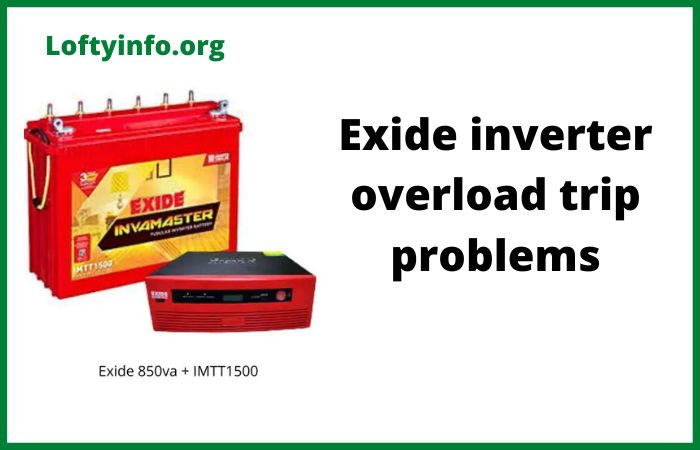Common SolarEdge Inverter Problems: Troubleshooting Tips and Solutions
SolarEdge inverters represent cutting edge solar technology but even the most sophisticated equipment encounters operational challenges.
This detailed analysis examines eight prevalent issues that affect SolarEdge inverter performance, providing systematic approaches to diagnosis and resolution.
Understanding these problems ensures maximum system efficiency and longevity.
Common SolarEdge Inverter Issues
1. Rapid Shutdown Device (RSD) Malfunction
Rapid Shutdown Device failures represent a critical safety concern in SolarEdge installations.
These devices are mandated by electrical codes to quickly de-energize solar arrays during emergency situations.
When RSD systems malfunction, they may fail to activate when needed or trigger unnecessary shutdowns during normal operation.
The malfunction typically presents as error codes indicating safety system failures, unexpected power reductions or complete system lockouts.
Modern SolarEdge systems integrate RSD functionality into power optimizers, making diagnosis more complex as the failure could originate from multiple system components.
Troubleshooting Tips
Initiate troubleshooting by accessing the SolarEdge monitoring platform to identify specific RSD-related error messages and their timestamps.
Examine the physical rapid shutdown switch location to ensure proper installation and functionality.
Test the RSD activation sequence manually using the designated emergency shutdown procedures outlined in the system documentation.
Verify that all power optimizers in the array are responding correctly to shutdown commands by monitoring individual optimizer status during controlled shutdown tests.
Check for firmware compatibility issues between different system components, as mismatched versions can cause RSD communication failures.
Inspect the wiring connections between the RSD initiator and the optimizer network, looking for damaged or corroded communication pathways.
Solution Strategy
Replace any faulty rapid shutdown initiators or switches that fail operational testing.
Update all system firmware to the latest compatible versions, ensuring synchronized operation across all components.
If individual optimizers fail to respond to shutdown commands, they require immediate replacement to maintain system safety compliance.
Establish a regular testing schedule for RSD functionality to identify potential failures before they become critical.
Document all RSD testing and maintenance activities to demonstrate compliance with local electrical codes.
For systems with persistent RSD issues, consider upgrading to newer optimizer models with enhanced safety features and improved reliability ratings.
2. String Current Imbalance
String current imbalances occur when different sections of the solar array produce significantly different current levels, indicating potential system inefficiencies or component failures.
This condition can result from mismatched solar panels, shading variations, soiling differences or failing power optimizers.
Unlike traditional string inverters, SolarEdge systems should minimize string current variations through individual panel optimization, making significant imbalances particularly concerning.
The problem manifests as inconsistent power production across the array, reduced overall system efficiency and potential long-term damage to underperforming components.
Troubleshooting Tips
Begin analysis by reviewing detailed production data from the SolarEdge monitoring system, focusing on individual panel and string performance comparisons over multiple days and weather conditions.
Calculate the percentage difference between highest and lowest producing strings to quantify the imbalance severity.
Conduct physical inspections of panels showing significant underperformance, checking for shading obstructions, soiling accumulation or visible damage.
Measure actual current output from suspected problem areas using calibrated DC clamp meters during peak sunlight conditions.
Verify that all panels within each string are identical models with matching electrical specifications.
Check power optimizer connections and status indicators for any units showing abnormal operation or communication errors.
Solution Strategy
Clean heavily soiled panels and remove any new shading obstructions that have developed since installation.
Replace any damaged or significantly degraded solar panels identified during inspection. Swap out malfunctioning power optimizers that fail to properly regulate individual panel output.
If the imbalance stems from mismatched panel specifications, consider system reconfiguration to group similar panels together or replacement of incompatible units.
Implement regular monitoring protocols to track string performance trends and identify developing imbalances before they significantly impact system efficiency.
For systems with persistent imbalance issues despite component replacement, professional electrical testing may reveal wiring problems or ground fault conditions affecting specific circuit sections.
3. Inverter Display and Interface Failures
The LCD display and user interface on SolarEdge inverters provide crucial information about system status, error conditions and performance metrics.
Interface failures can range from completely blank displays to garbled text, unresponsive buttons, or intermittent display operation.
These problems prevent users from accessing important diagnostic information and may indicate broader electronic system issues within the inverter.
Display failures often correlate with extreme temperature conditions, moisture ingress, or electrical interference from nearby equipment.
While the inverter may continue producing power with a failed display, the inability to access diagnostic information significantly complicates troubleshooting other system problems.
Troubleshooting Tips
Test display functionality by navigating through all available menu options and recording which functions operate correctly versus those that fail.
Check for display visibility in different lighting conditions, as some failures only become apparent in bright sunlight or low-light situations.
Verify that button responses match the expected menu navigation patterns described in the user manual.
Examine the display area for signs of moisture condensation, physical damage, or discoloration that might indicate component failure.
Test the inverter’s response to different input commands to determine if the problem is display-specific or affects the entire user interface system.
Access the SolarEdge monitoring platform to verify that system data is still being transmitted properly despite local display issues.
Solution Strategy
If moisture ingress is detected, improve the inverter’s weatherproofing and allow time for complete drying before testing functionality again.
Clean the display surface carefully with appropriate electronic cleaning solutions to remove any contaminants affecting visibility or touch sensitivity.
For unresponsive interfaces, attempt a complete system power cycle following manufacturer procedures to reset the display electronics.
Document all display error patterns and contact SolarEdge technical support for firmware updates that might resolve interface bugs.
If the display hardware has failed completely, professional replacement of the interface module may be necessary.
Ensure that critical system monitoring continues through the online platform while display repairs are pending.
4. DC Input Voltage Fluctuations
DC input voltage fluctuations represent variations in the voltage levels received by the inverter from the solar array, which can significantly impact system efficiency and component longevity.
Normal solar installations should maintain relatively stable DC voltage levels that vary predictably with sunlight intensity and temperature changes.
Abnormal fluctuations appear as rapid voltage swings, voltage levels outside expected ranges, or inconsistent voltage relationships between different array sections.
These fluctuations can result from loose electrical connections, degrading power optimizers, panel-level faults or environmental factors affecting the DC wiring system.
Severe voltage fluctuations may trigger protective shutdowns or cause premature wear on inverter input circuitry.
Troubleshooting Tips
Monitor DC input voltages over extended periods using the inverter’s built-in measurement capabilities or external data logging equipment to establish fluctuation patterns and timing.
Compare voltage readings between different DC input circuits to identify whether problems affect the entire system or specific array sections.
Inspect all DC electrical connections for signs of looseness, corrosion or thermal damage that could cause resistance variations.
Test individual power optimizer outputs during varying light conditions to identify units producing unstable voltage outputs.
Measure ambient temperature effects on system voltage to distinguish between normal temperature-related variations and abnormal fluctuations.
Check for external factors such as nearby electrical equipment or utility grid variations that might influence DC system behavior.
Solution Strategy
Retighten all DC electrical connections to manufacturer specifications using appropriate torque values and anti-corrosion treatments.
Replace any power optimizers demonstrating unstable output characteristics or communication errors.
Upgrade DC wiring systems if undersized conductors are causing voltage drops or overheating issues.
Install additional monitoring equipment to continuously track DC system performance and alert operators to developing problems.
For systems experiencing temperature-related voltage instability, improve ventilation around electrical components or relocate sensitive equipment to more stable environments.
Consider implementing DC voltage regulation devices if fluctuations stem from utility grid variations or local electrical interference.
5. Communication Network Disruptions
SolarEdge systems rely on sophisticated communication networks connecting power optimizers, inverters and monitoring equipment to provide comprehensive system oversight and control.
Communication disruptions can result from physical damage to communication wiring, electromagnetic interference, network configuration errors or component firmware incompatibilities.
These disruptions manifest as missing data from specific system components, delayed or intermittent monitoring updates or complete loss of remote system access.
Communication problems can mask other developing issues by preventing proper monitoring and may interfere with safety systems that depend on reliable data transmission.
Troubleshooting Tips
Systematically test communication pathways by checking data flow from individual optimizers through the network chain to the central inverter and monitoring systems.
Use network diagnostic tools provided by SolarEdge to identify specific communication bottlenecks or failed connections.
Inspect physical communication wiring for damage, proper connections, and adequate shielding from electromagnetic interference sources.
Verify that all system components are running compatible firmware versions and that network configuration settings match manufacturer specifications.
Test communication system performance under different environmental conditions to identify weather-related or temperature-sensitive connection problems.
Check for sources of electromagnetic interference such as radio transmitters, motors or other electronic equipment that might disrupt communication signals.
Solution Strategy
Repair or replace damaged communication wiring using properly shielded cables rated for outdoor solar installations.
Update all system firmware to the latest compatible versions, ensuring coordinated updates across all networked components.
Relocate or shield communication equipment from identified electromagnetic interference sources.
Implement redundant communication pathways where possible to maintain system monitoring even if primary communication channels fail.
Establish regular communication system testing protocols to identify developing problems before they cause significant data loss.
For systems with persistent communication issues, consider upgrading to newer equipment with enhanced interference resistance and improved networking capabilities.
6. Production Monitoring Discrepancies
Production monitoring discrepancies occur when the actual energy production measured by independent meters differs significantly from the values reported by the SolarEdge monitoring system.
These discrepancies can indicate problems with current transformers, voltage measurement circuits, data processing algorithms or calibration errors in monitoring equipment.
Accurate production monitoring is essential for system performance verification, maintenance scheduling and financial reporting for solar installations.
Significant discrepancies may also indicate energy theft, equipment malfunctions or billing errors that require immediate attention.
Troubleshooting Tips
Install independent power monitoring equipment to establish baseline measurements for comparison with SolarEdge system reports.
Compare production data across multiple measurement points including inverter displays, monitoring platform reports, utility meters and third-party monitoring devices.
Analyze discrepancy patterns to determine if errors are consistent, intermittent, or weather-dependent.
Check calibration of all measurement devices including current transformers, revenue-grade meters, and inverter internal measurement circuits.
Verify that monitoring system time stamps and data logging intervals match across all measurement devices.
Review data transmission pathways to ensure complete and accurate transfer of production information from measurement points to reporting systems.
Solution Strategy
Recalibrate monitoring equipment using certified reference standards to ensure measurement accuracy across all system components.
Replace any faulty current transformers or voltage measurement devices identified during calibration testing.
Update monitoring system software and firmware to correct any known data processing errors or algorithm improvements.
Implement cross-checking procedures using multiple independent measurement systems to continuously verify production reporting accuracy.
Document all calibration and verification activities to maintain measurement traceability and support warranty or performance guarantee claims.
For systems with persistent monitoring discrepancies, consider upgrading to revenue-grade monitoring equipment with enhanced accuracy specifications.
7. Power Factor Correction Failures
Power factor correction systems in SolarEdge inverters maintain optimal electrical efficiency by managing the relationship between real power and reactive power delivered to the electrical grid.
Power factor correction failures can result in reduced system efficiency, utility penalties or grid connection issues.
These failures typically manifest as power factor measurements outside acceptable ranges, utility complaints about reactive power or inverter error messages related to power quality control.
Modern inverters are required to maintain power factors within narrow ranges, making correction system failures a serious compliance issue that can affect grid interconnection approval.
Troubleshooting Tips
Monitor power factor measurements over extended periods during various load and production conditions to identify patterns in correction system failures.
Use power quality analyzers to measure harmonic distortion, reactive power levels and voltage-current phase relationships at the inverter output.
Check inverter settings and control algorithms related to power factor correction to ensure proper configuration for local grid requirements.
Test power factor correction response during rapid load changes or cloud transients to verify system dynamic performance.
Inspect power factor correction capacitors and related circuitry for signs of failure, overheating or component degradation.
Verify that grid voltage and frequency conditions remain within ranges required for proper power factor correction operation.
Solution Strategy
Replace failed power factor correction capacitors or control circuits identified during testing and inspection.
Update inverter firmware and control settings to optimize power factor correction performance for specific site conditions.
Improve power quality at the installation site by addressing voltage variations, harmonic distortion or other grid quality issues that interfere with correction system operation.
Implement continuous power factor monitoring to identify developing problems before they cause significant efficiency losses or utility penalties.
Coordinate with utility representatives to ensure that power factor correction settings meet current grid interconnection requirements.
Consider upgrading to advanced inverter models with improved power factor correction capabilities if existing equipment cannot meet performance requirements.
8. Environmental Protection System Degradation
Environmental protection systems in SolarEdge inverters safeguard internal components from temperature extremes, moisture ingress, dust accumulation and corrosive atmospheric conditions.
Degradation of these protection systems can lead to premature component failure, reduced system reliability and safety hazards.
Protection system failures often develop gradually through seal deterioration, filter clogging, cooling system degradation or enclosure damage from weather exposure.
Early detection and maintenance of environmental protection systems is crucial for maintaining inverter longevity and preventing costly repairs or replacements.
Troubleshooting Tips
Inspect all inverter enclosure seals, gaskets and access panels for signs of deterioration, cracking or improper seating that could allow moisture or contaminant ingress.
Check cooling system components including fans, heat sinks and air filters for proper operation and cleanliness.
Monitor internal inverter temperatures during various operating conditions to verify that cooling systems maintain components within safe operating ranges.
Examine cable entry points and conduit connections for proper sealing and waterproofing integrity.
Test drainage systems and weep holes to ensure that any moisture infiltration can escape without accumulating inside the enclosure.
Document environmental conditions at the installation site including temperature extremes, humidity levels, salt air exposure or industrial contaminants that might accelerate protection system degradation.
Solution Strategy
Replace deteriorated seals, gaskets and weatherproofing materials using components specifically rated for the local environmental conditions.
Clean or replace air filters and cooling system components to restore proper thermal management performance.
Upgrade ventilation systems if required to handle increased heat loads or more extreme environmental conditions than originally anticipated.
Implement regular environmental protection system maintenance schedules including seal inspection, filter replacement and cooling system cleaning.
Consider additional protective measures such as sunshades, rain shields or corrosion-resistant coatings if environmental conditions exceed original design specifications.
For installations in particularly harsh environments, evaluate whether equipment upgrades to higher environmental rating categories would provide better long-term reliability and reduced maintenance requirements.
Integrated System Maintenance Strategy
Effective management of SolarEdge inverter systems requires a comprehensive approach that addresses all potential failure modes through systematic monitoring, preventive maintenance and prompt problem resolution.
Establish regular inspection schedules that cover all system components and protection systems.
Implement comprehensive monitoring protocols that track system performance trends and alert operators to developing problems before they cause significant downtime or damage.
Maintain detailed maintenance records that document all system modifications, repairs and performance issues to support warranty claims and optimize future maintenance planning.
This comprehensive analysis provides solar professionals and system owners with the knowledge necessary to maintain optimal SolarEdge inverter performance through systematic problem identification and resolution.
Regular application of these troubleshooting and maintenance procedures will maximize system reliability, efficiency and longevity while minimizing operational disruptions and repair costs as well as prevent common solarEdge inverter problems.
why inverter trips off immediately after booting