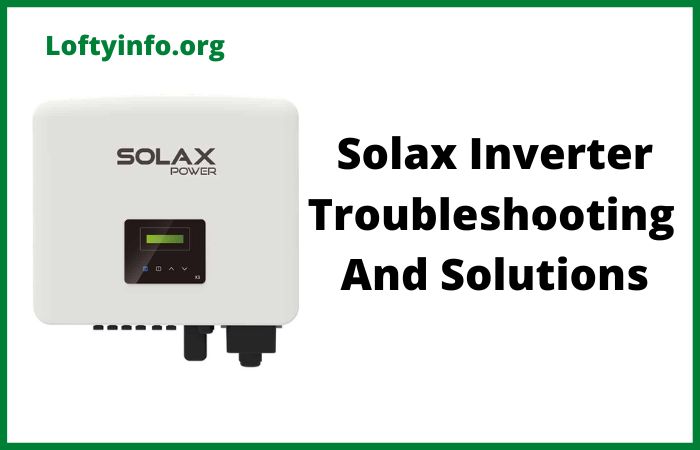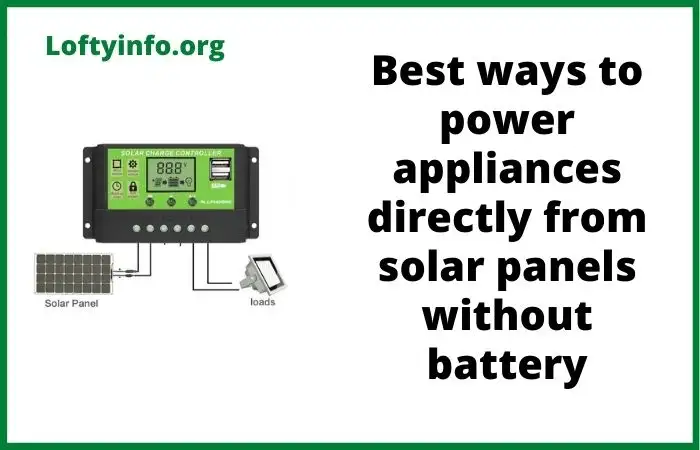Exide Inverter 850 VA Overload Problems: Causes And Solutions
The Exide inverter 850 VA is a popular power backup solution designed to handle moderate household loads during power outages.
This inverter model has earned its reputation for reliability but like any electronic device it can experience operational challenges.
Among the most common issues users face are overload problems that can disrupt the inverter’s performance and potentially damage connected appliances.
Understanding these overload situations and knowing how to address them is essential for maintaining optimal inverter function and protecting your investment.
An overload occurs when the total power consumption of connected devices exceeds the inverter’s rated capacity.
For an 850 VA unit this means problems arise when appliances draw more than approximately 680 watts of actual power.
The difference between VA and watts accounts for the power factor which typically ranges between 0.7 and 0.8 for most inverters.
When overload conditions persist the inverter activates protective mechanisms that may cause it to shut down or operate inefficiently.
Exide Inverter 850 VA Overload Problems Causes And Solutions
1) Continuous Overload from Excessive Appliance Load
The most straightforward overload problem occurs when users connect too many appliances simultaneously without calculating total power requirements.
Many households make the mistake of plugging in multiple devices including televisions, refrigerators, fans, lights and computers without realizing their combined power consumption exceeds the inverter’s capacity.
This situation becomes particularly problematic during extended power cuts when people tend to use more appliances at once.
The root cause stems from a lack of awareness about individual appliance power ratings. A typical ceiling fan consumes around 75 watts while a desktop computer with monitor can draw 200-300 watts.
Adding a refrigerator that requires 150-200 watts for running and up to 600 watts during startup creates a scenario where the 850 VA inverter quickly reaches its limit.
Many users also forget that older appliances tend to consume more power than their modern energy-efficient counterparts.
To resolve this issue you need to perform a detailed power audit of all devices you plan to connect. Start by checking the wattage rating on each appliance’s label or user manual. Create a comprehensive list and calculate the total load ensuring it stays well below 650 watts to maintain a safety margin.
Prioritize essential appliances during power outages and avoid running high-consumption devices like water heaters, irons or microwaves on this inverter capacity.
Consider implementing a rotation system where you use certain appliances only when others are turned off.
If your power requirements consistently exceed the inverter’s capacity, upgrading to a higher VA rating like 1500 VA or 2000 VA becomes necessary rather than forcing the 850 VA unit to operate beyond its design specifications.
2) Startup Surge Current from Motor-Based Appliances
Motor-driven appliances create significant overload challenges even when their running power consumption seems manageable.
Devices like refrigerators, water pumps, air coolers and washing machines require substantially more power during startup than during normal operation.
This surge current can be three to seven times higher than the running current and typically lasts for a few seconds.
An 850 VA inverter may handle a refrigerator that runs on 150 watts but struggles with the 500-700 watt surge when the compressor kicks in.
The cause relates to the electromagnetic properties of motors which need extra energy to overcome inertia and begin rotation.
The inverter must supply this surge current instantly but the sudden demand can trigger overload protection circuits.
This problem becomes more pronounced when multiple motor-based appliances are connected or when one device cycles on while others are already running.
Temperature also plays a role as motors in hot environments require more starting current.
Addressing startup surge issues requires strategic appliance management and possible hardware modifications.
First identify all motor-based devices in your setup and note their starting current requirements from specifications or manufacturer data.
Ensure these appliances start one at a time by maintaining adequate intervals between switching them on.
Many modern inverters including some Exide models feature surge capacity or peak power ratings that temporarily exceed the continuous rating but you should verify your specific unit’s capabilities.
Installing soft-start devices on major appliances like refrigerators can significantly reduce surge current by gradually ramping up motor speed instead of abrupt starts.
These devices cost between 1500 to 3000 rupees but can prevent repeated overload trips.
For critical motor loads consider dedicating the inverter to non-motor appliances and using alternative arrangements for devices with high startup demands.
Regular maintenance of motor-based appliances including cleaning and lubrication also helps reduce starting current by ensuring smooth mechanical operation.
3) Battery Deterioration Leading to False Overload Signals
An often overlooked cause of overload problems involves battery condition rather than actual excessive load.
As inverter batteries age their ability to deliver required current diminishes even when fully charged.
A weak or sulfated battery cannot supply the amperage needed by the inverter to power connected loads resulting in voltage drops that the inverter interprets as overload conditions.
This situation creates confusing scenarios where the same appliance load that previously worked fine now triggers overload alarms.
The deterioration occurs through normal chemical aging accelerated by factors like irregular charging, deep discharges, inadequate water levels in non-sealed batteries and exposure to high temperatures.
Battery internal resistance increases over time reducing the maximum current it can deliver. When the inverter demands current to supply connected loads the battery voltage sags below acceptable levels.
The inverter’s control circuit detects this voltage drop and activates overload protection even though the actual load remains within rated capacity.
Batteries typically last 3-5 years depending on usage patterns and maintenance quality.
Solving battery-related overload issues begins with proper diagnosis. Use a multimeter to check battery voltage under load conditions.
A healthy 12-volt battery should maintain above 11.5 volts even when supplying moderate loads. If voltage drops below 10.5 volts quickly under load the battery likely needs replacement.
Check electrolyte levels in tubular or flooded batteries and top up with distilled water if low.
Perform an equalization charge by charging the battery at slightly higher voltage for extended periods to break down sulfation.
Clean battery terminals and cable connections as corroded connections increase resistance and worsen voltage drops.
If the battery is more than 4 years old and showing symptoms replacement becomes the most reliable solution.
When installing a new battery ensure it matches or exceeds the original specifications. Exide inverters typically work best with batteries rated between 100Ah and 150Ah for the 850 VA model.
Consider upgrading to higher quality batteries with better deep discharge tolerance if you frequently experience extended power cuts.
Proper ongoing maintenance including monthly water checks and quarterly terminal cleaning will extend battery life and prevent future false overload conditions.
4) Inverter Component Degradation and Circuit Issues
Internal component wear within the inverter itself can manifest as overload problems even with appropriate loads and healthy batteries.
The power electronics including MOSFETs, transformers, capacitors and control circuits degrade over years of operation.
Capacitors in particular are prone to aging with their capacitance decreasing and equivalent series resistance increasing over time.
When these components deteriorate the inverter becomes less efficient at converting DC battery power to AC output power.
This reduced efficiency means the inverter struggles to deliver its rated capacity.
Failed or weak MOSFETs in the switching circuit cannot handle rated current levels causing voltage irregularities that trigger overload protection.
Transformer winding insulation breakdown or partial short circuits reduce power handling capability.
Loose internal connections due to thermal cycling and vibration create intermittent high-resistance points that cause overheating and false overload signals.
Control board issues including damaged voltage sensing circuits can also incorrectly identify normal loads as overload conditions.
Environmental factors like dust accumulation, humidity and temperature extremes accelerate component degradation particularly in poorly ventilated installations.
Resolving component-related overload problems requires technical expertise and sometimes professional service. Begin with basic troubleshooting by disconnecting all loads and checking if the overload indicator still appears.
If it does without any connected load an internal fault exists.
Open the inverter casing after disconnecting all power sources and visually inspect for obvious issues like bulging capacitors, burnt components or loose connections.
Check for excessive dust buildup and clean with compressed air ensuring good ventilation around heat-generating components.
Examine all wire connections and terminals for tightness as thermal expansion and contraction over time can loosen connections.
Use a multimeter to test MOSFET continuity and look for short circuits. However complex repairs involving component replacement should be handled by qualified technicians or authorized Exide service centers.
Attempting circuit-level repairs without proper knowledge risks further damage and safety hazards. If the inverter is under warranty contact Exide support immediately.
For older units evaluate repair costs against replacement costs as extensive component replacement may not be economical.
Preventive measures include ensuring adequate ventilation around the inverter, avoiding installation in damp areas and using voltage stabilizers to protect against input power fluctuations.
5) Wiring and Connection Problems Causing Voltage Drops
Improper wiring between the battery, inverter and load circuit creates resistance that leads to overload symptoms.
Undersized cables cannot carry required current without significant voltage drops. When current flows through inadequate wiring the resistance converts electrical energy to heat and reduces voltage available at the inverter output.
This forces the inverter to draw more current from the battery to compensate triggering overload protection. Loose connections at battery terminals, inverter input terminals or output sockets create similar high-resistance points.
The cause often traces back to installation shortcuts where installers use readily available thin cables instead of properly rated conductors.
The distance between battery and inverter also matters as longer cable runs require thicker gauges to minimize resistance.
Corrosion at connection points from exposure to moisture or battery acid fumes increases contact resistance over time.
Many users also overlook the importance of proper crimping or soldering of cable terminals leading to poor electrical contact.
Multi-point distribution systems where the inverter feeds several locations through a single cable run can overload that cable even if the inverter itself handles the total load.
Fixing wiring-related overload issues demands systematic inspection and potential rewiring. Start by examining all cable connections for tightness and signs of corrosion.
Remove terminal connections, clean contact surfaces with sandpaper or wire brush and apply contact cleaner. Ensure terminal bolts are tightened to proper torque specifications. Measure actual cable gauge and compare against recommended specifications.
For an 850 VA inverter battery cables should typically be 6 sq mm or larger for runs under 2 meters and 10 sq mm for longer distances.
Replace undersized cables with appropriately rated conductors. Use tinned copper cables for better corrosion resistance.
Verify that output wiring to load circuits can handle anticipated current draw. Install separate circuit breakers or MCBs for different load groups to prevent single-point overload.
Check voltage at multiple points using a multimeter: at battery terminals, at inverter input, at inverter output and at wall outlets.
Significant voltage differences indicate resistance problems in that section of wiring.
For complex installations consider hiring a qualified electrician to design and implement proper load distribution.
Proper wire management including protection from physical damage and moisture exposure prevents future connection problems and maintains system reliability over the long term.
Understanding these five major overload problems helps Exide 850 VA inverter users diagnose issues accurately and implement effective solutions.
Regular maintenance, appropriate load management and timely component replacement ensure reliable backup power when you need it most.