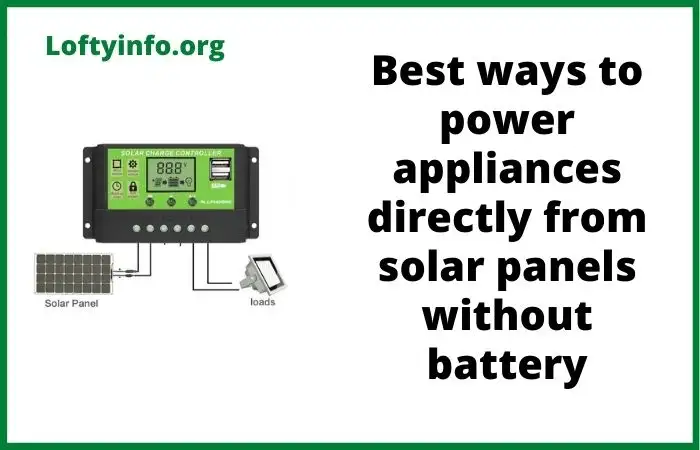Common GoodWe Inverter Problems and Solutions
GoodWe solar inverters have established themselves as reliable and efficient devices in the renewable energy sector.
These inverters play a critical role in converting direct current generated by solar panels into alternating current that powers homes and businesses.
Despite their reputation for durability and advanced technology, GoodWe inverters can experience various operational issues that affect their performance.
Understanding these problems and their solutions is essential for maintaining optimal system efficiency and prolonging the lifespan of your solar investment.
Common GoodWe Inverter Problems and Solutions
1) Grid Voltage and Frequency Issues
One of the most frequently encountered problems with GoodWe inverters involves grid voltage fluctuations that fall outside the acceptable operating range.
This issue typically manifests as error codes 15 or 02 on the inverter display, accompanied by a complete shutdown of power generation.
The inverter is designed with protective mechanisms that automatically disconnect from the grid when voltage levels exceed safe parameters, either going too high or dropping too low.
The primary cause of grid voltage problems stems from electrical supply inconsistencies in your local power network.
During periods of high solar generation, particularly on sunny weekends when industrial demand is low, the grid voltage can rise significantly. In some regions, voltage levels have been reported to reach 248 volts or higher, approaching the upper safety limit.
Grid infrastructure issues or heavy local demand can cause voltage to drop below the minimum threshold required for safe inverter operation.
To resolve voltage-related problems, start by using a multimeter to measure the actual voltage between the line and neutral terminals in the AC connector.
If readings confirm that voltage levels are outside the specified range for your region, verify that your inverter’s safety country settings match your local grid specifications.
This setting determines the acceptable voltage and frequency ranges for your specific location. Check that all AC wiring connections are secure and properly configured, ensuring that the null line, firing line and earth line correspond correctly to their designated terminals.
In cases where grid voltage consistently remains problematic, contact your electricity provider to report the issue, as persistent overvoltage can affect multiple properties in your area.
Some regions have implemented solar curtailment measures during periods of excess generation, which may cause temporary shutdowns that resolve automatically once grid conditions stabilize.
2) Internal Communication and Memory Failures
GoodWe inverters may display error codes 01 or 02, indicating internal communication failures or memory chip malfunctions respectively.
These errors point to problems with the serial peripheral interface or the electrically erasable programmable read-only memory chip within the inverter.
When these components fail, the inverter cannot properly process commands or store critical operational data, resulting in system interruptions or complete shutdowns.
Internal communication failures typically result from temporary software glitches, corrupted data during power fluctuations, or in more serious cases, hardware degradation over time.
The SPI component facilitates communication between different internal modules of the inverter, while the EEPROM stores configuration settings and operational parameters.
Disruptions to these systems prevent the inverter from functioning correctly, even when all external connections remain intact.
The first solution attempt should involve performing a complete system reset. Turn off both the DC switch and AC isolator, wait at least three to five minutes to ensure all residual power dissipates from the system, then switch them back on in sequence.
This reset procedure clears temporary errors and allows the inverter to reinitialize its communication protocols. Monitor the inverter display carefully after restarting to confirm whether the error has cleared.
If error codes 01 or 02 persist after multiple reset attempts, the problem likely indicates genuine hardware failure requiring professional intervention.
Contact a certified solar technician or the manufacturer’s service center, as these issues often necessitate component replacement or firmware updates that cannot be performed by end users. Do not attempt to open the inverter casing yourself, as this voids warranties and poses serious electrical safety risks.
3) Overheating and Temperature Management Problems
Error code 08 or 18 signals that your GoodWe inverter has exceeded its safe operating temperature limits.
Inverters generate substantial heat during normal operation as they convert DC power to AC power and effective thermal management is crucial for maintaining performance and preventing component damage.
When internal temperatures climb too high, the inverter implements protection protocols that either reduce output power through derating or shut down completely until temperatures return to acceptable levels.
Several factors contribute to inverter overheating.
The most common cause is inadequate ventilation around the unit. Inverters require sufficient airflow across their heat sinks and cooling fins to dissipate the heat generated during operation.
Dust, dirt, spider webs and other debris can accumulate over time, blocking ventilation slots and reducing airflow efficiency.
The ambient temperature of the installation location also plays a significant role. Inverters installed in enclosed spaces like garages without proper air circulation or those exposed to direct sunlight can experience elevated temperatures.
Modern GoodWe inverters typically begin derating when ambient temperatures exceed 45 degrees celsius, though internal temperatures may reach 70 degrees or higher during peak generation periods.
Fan failures in models equipped with active cooling systems can lead to rapid temperature increases.
To address overheating issues, first inspect the inverter’s installation location to ensure it complies with manufacturer guidelines.
The unit should be mounted in a well-ventilated area away from direct sunlight, ideally on a south-facing wall in the southern hemisphere or north-facing wall in the northern hemisphere.
Using a soft dry cloth, carefully clean all ventilation slots, heat sink fins and surrounding areas to remove accumulated dust and debris.
Never use water or harsh chemicals during cleaning, as these can damage electrical components.
If your inverter includes an external or internal cooling fan, verify that it operates correctly during high-temperature periods by listening for fan noise or checking the fan status through the monitoring system.
For inverters in particularly hot environments, consider installing supplementary ventilation or shade structures to reduce ambient temperatures.
In extreme cases where temperatures consistently exceed safe limits despite adequate ventilation, relocating the inverter to a cooler position may be necessary.
Some users have found that adding a small external fan during peak heat periods can reduce internal temperatures by 10 degrees or more, though this should be considered a temporary measure rather than a permanent solution.
4) Ground Insulation and Isolation Faults
Error codes 14 or 02 indicate ground insulation impedance or isolation fault problems within your solar system. These errors occur when the inverter detects that the insulation resistance between your solar panel array and the ground has fallen below acceptable levels.
This situation poses potential safety hazards and must be addressed promptly to prevent electrical shock risks and equipment damage.
Isolation faults typically result from damaged or degraded wiring insulation, moisture ingress in cable connections, or defective solar panels with compromised internal insulation.
Environmental factors such as UV exposure, temperature extremes and physical wear can gradually break down cable insulation over time.
Water penetration through damaged cable glands or poorly sealed junction boxes creates conductive paths between live components and ground. In some cases, a single faulty solar panel with internal delamination or micro-cracks can compromise the insulation integrity of the entire array.
When confronting isolation faults, begin by disconnecting all DC inputs from the inverter and testing each solar panel string individually.
Reconnect strings one at a time while monitoring for the error code’s return. This process helps identify whether a specific string contains the faulty component.
Once you’ve isolated the problematic string, inspect all visible DC cabling for signs of damage including cuts, abrasions, exposed conductors or discolored insulation.
Pay particular attention to areas where cables pass through roof penetrations or are exposed to direct weather. Check all connection points, including MC4 connectors and junction boxes, ensuring they remain properly sealed against moisture.
Measure the insulation resistance of each string using a megohmmeter if available, looking for readings below the specified minimum values.
If visual inspection reveals damaged cables, these must be replaced immediately by a qualified technician. For suspected panel faults, individual panels within the problematic string may need professional testing or replacement.
Never attempt to repair compromised insulation with tape or temporary measures, as these solutions are unreliable and dangerous. Ground insulation problems require professional expertise to ensure safe resolution and compliance with electrical standards.
5) Communication and Monitoring System Failures
GoodWe inverters may experience connectivity problems that prevent remote monitoring and data transmission to online platforms.
These issues manifest as “offline” status in monitoring applications, missing production data, or complete inability to access inverter settings through mobile apps or web portals.
While the inverter may continue generating power during communication failures, users lose valuable visibility into system performance and cannot receive real-time alerts about operational issues.
Communication failures stem from various sources.
Wireless connectivity problems represent the most common cause, often related to the inverter’s built-in WiFi module or external communication dongles.
Weak router signals, incorrect network credentials, or router compatibility issues can prevent stable connections. The yellow LED indicator on the inverter provides diagnostic information about communication status.
A solid yellow light indicates normal WiFi operation, while blinking patterns signal configuration problems or connection attempts.
Physical network issues including damaged ethernet cables for wired connections or disconnected communication modules can also interrupt data flow. Firmware bugs or outdated software versions occasionally cause communication protocols to fail.
Monitoring platform server outages or maintenance periods may temporarily affect data availability, though these issues resolve automatically without user intervention.
To restore communication functionality, start by checking the yellow LED status indicator on your inverter. If it blinks continuously, the WiFi has not been configured successfully.
Access the inverter’s communication settings using the configuration button on the front panel according to the user manual instructions. Many GoodWe models create a wireless access point named “Solar-WiFi” during setup mode.
Connect to this network using your smartphone or computer, then use the GoodWe monitoring app to complete network configuration by entering your home WiFi credentials.
For persistent connection issues, try moving your wireless router closer to the inverter or installing a WiFi range extender to strengthen signal coverage.
Verify that your router has not blocked the inverter’s MAC address and that firewall settings allow the necessary communication ports. If using an external WiFi or 4G communication dongle, ensure it remains firmly connected to the inverter’s USB or communication port.
Perform a communication module reset by removing and reinserting the dongle or, for integrated WiFi models, accessing the reset function through the inverter menu.
Check for available firmware updates through the monitoring platform, as newer software versions often include communication improvements and bug fixes.
If your monitoring system shows no data but the inverter appears to operate normally, confirm with your installer or the GoodWe service center that your system has been properly registered on the monitoring platform with correct serial numbers and capacity details.
Conclusion
GoodWe inverters deliver reliable performance for solar energy systems but require proper maintenance and prompt attention to operational issues.
The problems discussed in this guide represent the most common challenges users encounter, ranging from grid compatibility issues to internal component failures.
While some problems can be resolved through simple troubleshooting steps like system resets or cleaning, others demand professional assessment and repair.
Regular monitoring of your inverter’s performance, combined with routine inspections every three to six months, helps identify developing issues before they cause significant downtime.
When error codes persist despite your troubleshooting efforts or when dealing with electrical safety concerns like isolation faults, always consult qualified solar technicians or contact GoodWe’s service network.
Understanding these common problems empowers you to maintain your solar investment effectively, ensuring maximum energy production and system longevity for years to come.
why inverter battery develops heat when charging
Why true power inverter overload problems occur
Deye inverter troubleshooting for common problems
SolarEdge inverter troubleshooting guide
Solutions to common deye inverter problems and solutions
How common sungrow inverter problems happens
Common growatt sp2000 problems and solutions
Xantrex inverter troubleshooting for common problems
Common 1586 international problems
Common magnum inverter problems
Why luminous inverter suddenly stops working
Critical mistakes to avoid when connecting solar panels in series