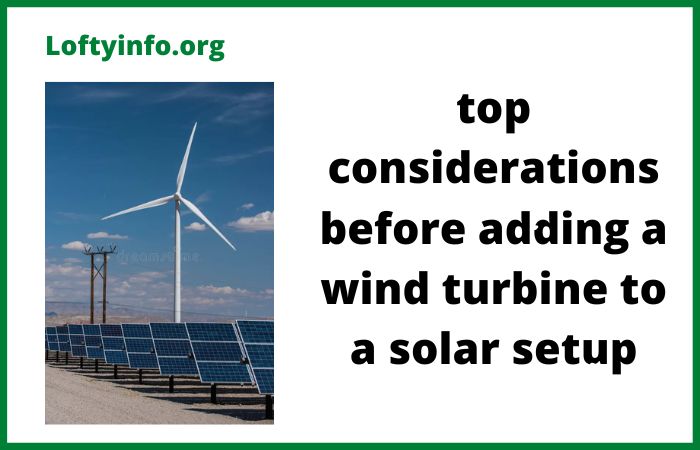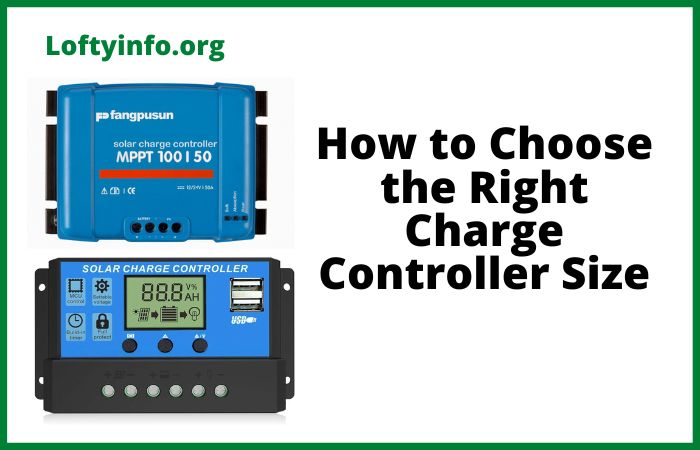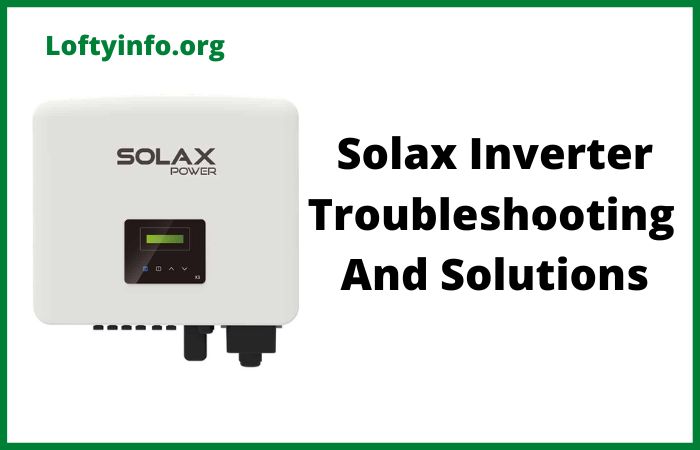LG Inverter Direct Drive Washer Troubleshooting Guide For Problems
LG inverter direct drive washing machines have revolutionized laundry care with their energy-efficient technology and quiet operation.
These innovative appliances use a brushless motor directly connected to the drum without belts or pulleys, reducing mechanical wear and improving performance.
Despite their advanced engineering, owners occasionally encounter operational issues that can disrupt their laundry routine.
Understanding how to identify and resolve these problems will save you time, money and the inconvenience of waiting for professional repairs.
This comprehensive guide walks you through the most common troubleshooting scenarios with detailed explanations of causes and practical solutions you can implement immediately.
LG Inverter Direct Drive Washer Troubleshooting
1) Washer Not Starting or Powering On
One of the most frustrating situations occurs when your LG inverter direct drive washer refuses to start or shows no signs of power.
This problem typically manifests as a completely unresponsive control panel with no lights, sounds or display activity.
The root causes vary from simple electrical issues to more complex control board malfunctions.
The most common cause is inadequate power supply to the machine.
A tripped circuit breaker, blown fuse or loose power cord connection can completely cut off electricity to your washer.
The door lock mechanism might be faulty, preventing the machine from starting as a safety precaution.
LG washers are programmed to remain inactive if the door sensor does not confirm that the door is properly closed and locked.
Control board failures, though less common, can also result in a completely unresponsive machine.
To resolve this issue, begin by checking your home’s electrical panel for tripped breakers or blown fuses.
Reset any tripped breakers and replace blown fuses as needed.
Examine the power cord connection at both the wall outlet and the machine’s back panel, ensuring it is firmly seated. Try plugging the washer into a different outlet to rule out outlet problems.
Next, open and close the washer door firmly, listening for the audible click that indicates proper locking.
Clean the door latch area and the strike plate on the machine with a damp cloth to remove any debris that might interfere with the locking mechanism. If the door lock appears damaged or does not engage, it may need replacement.
Should these steps fail to restore power, the control board may require professional diagnosis and replacement.
2) Excessive Vibration and Loud Noises During Operation
Excessive vibration and unusual noises during wash cycles can be alarming and potentially damaging to both your washer and surrounding structures.
The symptoms include the machine shaking violently, walking across the floor or producing grinding, thumping or banging sounds that differ from normal operational noise.
Several factors contribute to this problem. Improper installation is the primary culprit, particularly when the washer is not level on all four corners or when shipping bolts have not been removed.
An unbalanced load concentrated on one side of the drum creates centrifugal forces that cause violent shaking during the spin cycle.
Worn shock absorbers or suspension rods that cushion drum movement can deteriorate over time, reducing their effectiveness.
Foreign objects like coins, keys or small clothing items can become trapped between the drum and tub, creating grinding or scraping noises.
In rare cases, bearing failure or motor issues specific to the direct drive system can produce unusual sounds.
Start troubleshooting by ensuring your washer sits on a solid, level surface. Use a bubble level placed on top of the machine to check all sides.
Adjust the leveling feet by turning them clockwise to lower or counterclockwise to raise each corner until the washer is perfectly level.
Verify that all four feet rest firmly on the floor with no wobbling. Open the washer and redistribute the load evenly around the drum, especially if you are washing heavy items like blankets or towels.
Avoid overloading the machine beyond its rated capacity. Run a spin cycle with the load redistributed to see if vibration decreases.
Check underneath the machine for any shipping bolts that should have been removed during installation; these metal rods prevent drum movement during transport but cause severe vibration if left in place.
Inspect the drum by manually rotating it when the machine is off and empty, listening for grinding sounds or feeling for resistance that might indicate trapped objects or bearing problems.
If shock absorbers appear worn or broken during visual inspection, they require replacement by a qualified technician.
3) Water Not Filling or Filling Slowly
When your LG inverter direct drive washer takes an unusually long time to fill with water or does not fill at all, your laundry schedule comes to a frustrating halt.
This issue presents as either no water entering the drum, a weak trickle instead of a strong flow or the machine displaying error codes related to water supply.
The underlying causes relate primarily to water supply restrictions.
Closed or partially closed water supply valves prevent adequate water flow to the machine. Kinked or twisted inlet hoses restrict water passage even when valves are fully open.
Clogged inlet filters located inside the water inlet valve assembly trap sediment, minerals and debris from your home’s water supply, gradually reducing flow. Low water pressure in your home’s plumbing system can also result in slow filling.
Faulty water inlet valves with damaged solenoids may fail to open properly when signaled by the control board. In some cases, the pressure sensor or water level sensor might malfunction, incorrectly signaling that the drum is full when it is actually empty.
Begin by checking both hot and cold water supply valves behind the washer, ensuring they are turned fully counterclockwise to the open position.
Examine the inlet hoses for any kinks, twists or compression that could restrict flow. Straighten the hoses and ensure nothing is pressing against them.
Turn off the water supply valves and disconnect the inlet hoses from the back of the washer. Inside each inlet port on the machine, you will find small mesh filter screens.
Remove these filters carefully with needle-nose pliers and rinse them thoroughly under running water to remove accumulated sediment. If filters are heavily clogged, soak them in white vinegar for 30 minutes before rinsing.
Reinsert the clean filters and reconnect the hoses. Turn the water supply back on and run a rinse cycle to test water flow. If flow remains inadequate, check your home’s water pressure; LG washers require at least 20 PSI to function properly.
Should these measures fail to resolve the issue, the water inlet valve itself may be faulty and require replacement by a technician.
4) Washer Not Draining or Draining Slowly
A washer that will not drain properly leaves your clothes sitting in dirty water and prevents the spin cycle from completing.
This malfunction typically results in standing water in the drum at the end of the cycle, wet clothes that are not properly spun or error codes indicating drainage problems.
Drainage issues stem from obstructions in the water exit pathway or pump malfunctions. The most frequent cause is a clogged drain pump filter, which traps lint, coins, buttons and small items to prevent them from entering the pump.
Over time, this filter becomes so congested that water cannot pass through. Kinked or clogged drain hoses also impede water flow from the machine to your home’s drainage system.
The drain pump itself can fail due to blockages in the impeller, motor burnout or electrical connection problems. Less commonly, a faulty pressure switch might incorrectly signal the control board that the drum is empty when water remains inside.
To address drainage problems, first locate the drain pump filter access panel on the lower front of your washer, usually behind a small rectangular cover. Place towels on the floor and have a shallow pan ready to catch water.
Open the access panel and slowly unscrew the drain filter counterclockwise. Water will begin to flow out, so proceed gradually.
Once water stops flowing, remove the filter completely and clean it thoroughly under running water, removing all lint, debris and foreign objects.
Check inside the filter housing with a flashlight for any remaining obstructions. While the filter is removed, shine a light into the opening and manually rotate the drain pump impeller if visible, ensuring it spins freely without obstruction.
Replace the clean filter by screwing it clockwise until snug.
Next, check the drain hose connection at the back of the washer and where it enters your standpipe or laundry sink. Disconnect the hose and inspect it for kinks or clogs by running water through it. If water flows freely, the hose is clear.
Ensure the drain hose is positioned correctly, with the end no higher than 96 inches from the floor and not inserted more than 6 inches into the standpipe, as incorrect positioning can create a siphoning effect that prevents proper drainage.
Run a drain and spin cycle to test the repair.
5) Error Codes Appearing on Display Panel
LG inverter direct drive washers communicate problems through alphanumeric error codes displayed on the control panel. These codes provide diagnostic information that helps identify specific malfunctions.
Common codes include OE for drainage issues, IE for water inlet problems, UE for unbalanced loads, LE for motor-related errors and DE for door lock malfunctions.
Each error code corresponds to a specific component or system malfunction detected by the washer’s electronic controls.
The OE code indicates the machine cannot drain water within the allotted time, typically due to clogged filters or pump problems. IE codes appear when insufficient water enters the drum within the expected timeframe, pointing to supply valve, hose or inlet valve issues.
UE codes signal that the load cannot be balanced properly for safe spinning, often occurring with small loads or heavy items clumped together.
LE codes relate to the direct drive motor system, potentially indicating motor lock, overload or sensor failures.
DE codes show door lock mechanism problems preventing the machine from starting or maintaining a proper seal during operation.
When error codes appear, note the specific code displayed and consult your owner’s manual for the precise meaning. For OE codes, follow the drainage troubleshooting steps outlined earlier, focusing on the drain filter and hose.
For IE codes, implement the water filling solutions previously described. UE codes typically resolve by stopping the cycle, redistributing the load evenly around the drum and restarting. Avoid washing single heavy items alone; add similar items to balance the load.
LE codes often require power cycling the machine by unplugging it for 60 seconds before reconnecting.
This reset allows the motor’s electronic controls to recalibrate. If LE codes persist, professional service is necessary as motor problems require technical expertise. DE codes can sometimes be cleared by cleaning the door latch area, firmly closing the door and restarting. If the door lock mechanism is damaged, it needs replacement.
For all persistent error codes that reappear after basic troubleshooting, document the code and contact LG customer service or a qualified appliance technician for advanced diagnostics.
Regular maintenance prevents many common problems with LG inverter direct drive washers.
Clean the drain filter monthly, wipe door seals after each use to prevent mold buildup, use the appropriate amount of high-efficiency detergent and run periodic cleaning cycles with washing machine cleaner.
These simple practices extend your appliance’s lifespan and maintain optimal performance.
When problems do arise, systematic troubleshooting based on symptoms, causes and solutions will often resolve issues without professional intervention, saving you money and minimizing downtime in your laundry routine.
What to do when Inverter shows low battery too often
Deye inverter troubleshooting for common problems