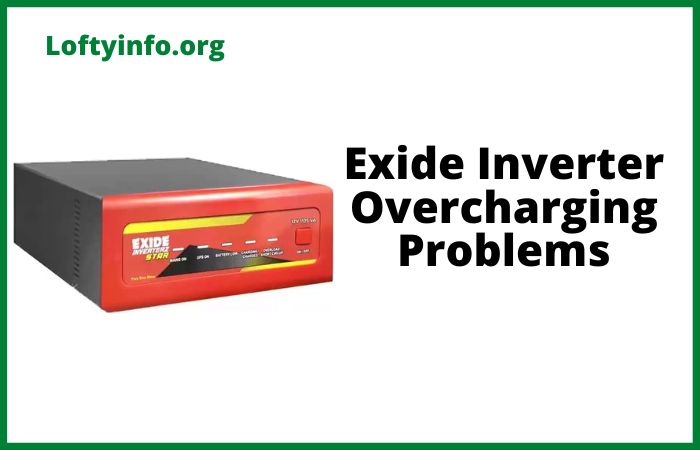Common Luminous 1250 Inverter Overload Problems With Solutions
The Luminous 1250 inverter has become a popular choice for homes and small offices seeking reliable backup power solutions.
This device converts DC power from batteries into AC power to run household appliances during power outages.
While the Luminous 1250 is known for its efficiency and durability, users often encounter overload problems that can disrupt its performance and potentially damage both the inverter and connected appliances.
Overload issues occur when the total power consumption of connected devices exceeds the inverter’s capacity.
The Luminous 1250 typically has a VA rating that determines how much load it can handle safely. When this limit is crossed, the inverter’s protection mechanism activates and shuts down the system.
Understanding these overload problems and their solutions is essential for maintaining optimal inverter performance and extending its lifespan.
Common Luminous 1250 Inverter Overload Problems With Solutions
1) Excessive Load from High-Power Appliances
One of the most common overload problems with the Luminous 1250 inverter stems from connecting appliances that draw more power than the unit can supply.
Many users mistakenly assume they can run multiple high-wattage devices simultaneously without considering the inverter’s capacity limitations.
Appliances like air conditioners, water heaters, electric kettles, microwaves and washing machines consume substantial power and can quickly overwhelm the inverter.
The root cause of this problem lies in improper load calculation before connecting devices to the inverter.
Each appliance has a specific wattage requirement, and when combined, these can exceed the 1250 VA capacity. Additionally, some devices have surge power requirements during startup that can be two to three times their normal operating wattage.
Motors in refrigerators and air conditioners create these power surges that trigger overload protection.
To resolve this issue, start by calculating the total wattage of all devices you plan to connect. Make a list of every appliance with its power rating, which can be found on the device label or in the user manual.
Add up these values and ensure the total stays well below the inverter’s capacity, leaving at least 20 percent margin for safety.
If your total load exceeds capacity, prioritize essential appliances and disconnect high-power devices during inverter operation.
For troubleshooting, disconnect all loads from the inverter and restart it. If the overload alarm stops, reconnect devices one by one while monitoring the inverter display. This helps identify which appliance is causing the problem.
Consider using energy-efficient LED bulbs instead of incandescent ones, and avoid running heating or cooling appliances on inverter power. If you must use high-power devices, invest in a higher capacity inverter that matches your requirements.
2) Faulty or Aging Battery Performance
Battery-related issues represent another significant cause of overload problems in Luminous 1250 inverters. When batteries deteriorate or malfunction, they cannot deliver the required current to support the connected load.
This creates a situation where even moderate loads appear as overloads to the inverter system. The inverter depends on healthy batteries to convert stored DC power into usable AC power efficiently.
Several factors contribute to battery-related overload problems. Aging batteries lose their capacity to hold charge and deliver high current over time.
Sulfation, where lead sulfate crystals build up on battery plates reduces the battery’s effectiveness.
Low electrolyte levels in batteries cause increased internal resistance, limiting current flow. Poor battery connections or corroded terminals also restrict power delivery, making the inverter struggle to supply adequate power to connected loads.
The solution begins with regular battery maintenance and timely replacement.
Check the battery manufacturing date, as most inverter batteries have a lifespan of three to five years. If your batteries are approaching or have exceeded this age, replacement becomes necessary.
Inspect the electrolyte levels monthly and top up with distilled water if levels fall below the recommended mark.
Clean battery terminals regularly using a wire brush and apply petroleum jelly to prevent corrosion.
For troubleshooting battery issues, use a multimeter to check battery voltage. A fully charged 12V battery should read around 12.6 to 12.8 volts.
If the reading is significantly lower, the battery may need charging or replacement. Perform a load test by connecting a known load and observing if voltage drops rapidly.
A healthy battery maintains voltage relatively stable under load.
Check all battery connections for tightness and clean any corroded terminals.
If problems persist after these checks, consult a technician to test battery health professionally or consider replacing old batteries with new ones from reputable manufacturers.
3) Short Circuits in Connected Appliances or Wiring
Short circuits in household wiring or connected appliances create immediate overload conditions that trigger the Luminous 1250’s protection mechanisms.
When a short circuit occurs, current flows through an unintended path with minimal resistance, causing a sudden surge that far exceeds normal operating levels. The inverter’s safety systems detect this abnormal current draw and shut down to prevent damage.
The causes of short circuit-related overload problems vary widely.
Damaged appliance cords with exposed wires can create shorts when positive and negative conductors touch. Internal component failures in appliances can cause short circuits that aren’t immediately visible.
Faulty electrical outlets or switches in your home’s wiring system may have loose connections that create intermittent shorts. Water damage to appliances or electrical systems can create conducting paths that lead to short circuits.
Even pest infestations where rodents chew through wire insulation can cause these problems.
Resolving short circuit issues requires systematic identification and repair of the faulty component.
Begin by inspecting all appliance power cords for visible damage, fraying or exposed wires.
Replace any damaged cords immediately with appropriate replacements. Check electrical outlets and switches for signs of burning, discoloration or loose fittings.
If you notice any of these warning signs, have a qualified electrician inspect and repair the wiring.
To troubleshoot short circuits, disconnect all appliances from the inverter and reset the system. If the overload alarm clears, reconnect devices individually while observing the inverter.
When you connect the faulty appliance, the overload alarm will immediately activate. Once identified, do not use that appliance until it has been professionally repaired or replaced. Use a multimeter to test outlets and wiring for continuity and proper resistance.
For complex wiring issues, professional electrical inspection becomes necessary to ensure safety. Never attempt to bypass inverter safety features, as this can lead to fire hazards or equipment damage.
4) Inverter Component Degradation and Internal Faults
Internal component failures within the Luminous 1250 inverter itself can manifest as false overload alarms or actual overload conditions.
Electronic components like capacitors, transistors, MOSFETs and transformers deteriorate over time, especially when subjected to frequent power fluctuations, heat stress or voltage irregularities.
When these components fail or operate below specifications, the inverter cannot handle its rated load effectively.
Component degradation occurs due to several environmental and operational factors. Excessive heat buildup from poor ventilation accelerates component aging and can cause premature failures.
Voltage spikes from the main power supply during charging can damage sensitive electronic components. Dust accumulation inside the inverter acts as insulation, trapping heat and reducing cooling efficiency.
Manufacturing defects, though rare, can cause early component failures. Frequent overloading in the past may have stressed components beyond their design limits, leading to current problems.
Addressing internal component issues often requires professional service, but preventive measures can extend inverter life.
Ensure your inverter has adequate ventilation with at least six inches of clearance on all sides for air circulation. Install the unit in a cool, dry location away from direct sunlight and moisture.
Use a voltage stabilizer for the input power supply to protect against voltage fluctuations during charging.
Keep the inverter clean by gently removing dust from vents using a soft brush or vacuum cleaner every few months.
For troubleshooting internal faults, listen for unusual sounds like buzzing, clicking or humming from the inverter, which indicate component stress. Check if the inverter casing feels excessively hot during operation, suggesting cooling problems.
If the overload alarm activates with minimal or no load connected, internal faults are likely. Reset the inverter and observe if the problem recurs immediately without load. Document when overload problems occur and under what conditions.
Contact Luminous customer service or an authorized service center with this information. Do not attempt to open or repair the inverter yourself as this voids warranty and poses safety risks.
Professional technicians have the tools and expertise to diagnose and replace faulty components safely.
5) Incorrect Inverter Settings and Configuration Errors
The Luminous 1250 inverter comes with various settings and configuration options that, when incorrectly adjusted, can cause persistent overload problems.
These settings control how the inverter interprets load conditions, manages battery charging and responds to various power situations. Incorrect configuration makes the inverter either too sensitive, triggering false overload alarms or too lenient, failing to protect against actual overload conditions.
Configuration errors arise from multiple sources. Users sometimes inadvertently change settings while exploring the inverter’s control panel without understanding the implications.
Factory settings may not be optimal for specific local power conditions or connected load types. Software glitches or firmware bugs can occasionally reset settings to inappropriate values.
When inverters are installed by inexperienced technicians, initial setup may be incorrect. Power surges or electrical disturbances can sometimes corrupt saved settings in the inverter’s memory.
Correcting configuration issues starts with consulting the user manual to understand available settings and their functions.
Locate the sensitivity or overload threshold settings in your inverter’s menu. If set too low, the inverter will trigger overload alarms prematurely. Adjust these settings according to your actual load requirements while maintaining safety margins.
Check the battery type settings to ensure they match your actual battery specifications, as incorrect settings affect charging and discharge behavior.
For troubleshooting configuration problems, perform a factory reset following the procedure in your user manual. This returns all settings to manufacturer defaults, which are suitable for most standard applications.
After reset, configure only essential settings that need adjustment for your specific situation. Monitor inverter performance for several days to ensure the overload problems have resolved.
If your inverter has firmware that can be updated, check the Luminous website for the latest version and update instructions. Updated firmware often includes fixes for known issues and improved load management algorithms.
Document any setting changes you make so you can reverse them if problems worsen. If configuration issues persist despite correct settings, the inverter’s control board may have faults requiring professional service.
Understanding these common Luminous 1250 inverter overload problems empowers you to maintain reliable backup power for your home or office.
Regular maintenance, proper load management and prompt attention to warning signs prevent most overload issues.
When problems do occur, systematic troubleshooting helps identify causes quickly. Remember that safety should always be your priority when working with electrical equipment and professional assistance is valuable for complex issues beyond basic troubleshooting.
Why Exide inverter overload trip problems occur
Understanding true power inverter overload problems
Effects of inverter overload on inverter performance
Common growatt spf 5000 es problems
Luminous inverter auto cut problem
Common luminous battery backup problems
Inverter battery charging problem causes and solutions