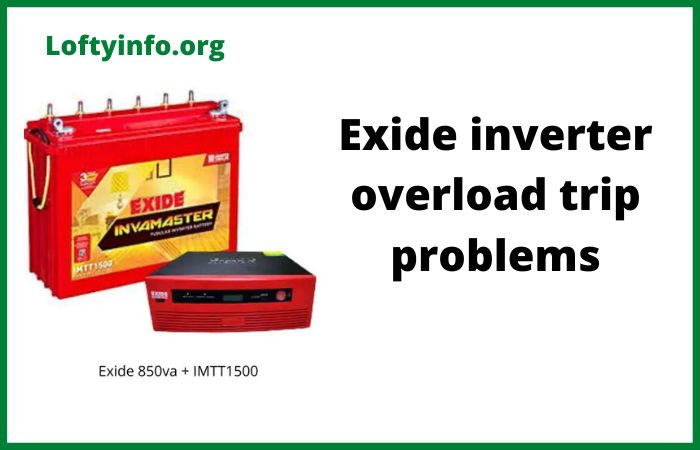Common Luminous Battery Backup Problems and Solutions
Power outages can strike at any moment, making an inverter battery backup system essential for homes and businesses.
Luminous, being one of the leading brands in the power backup industry, offers reliable inverter and battery solutions that keep your appliances running during blackouts.
Like any electronic system, users occasionally encounter issues that affect performance.
Understanding these common luminous battery backup problems and solutions can save you time, money and unnecessary frustration while ensuring your power backup system operates at peak efficiency.
Common Luminous Battery Backup Problems
1) Battery Not Charging Properly
One of the most frequent issues users face is when their Luminous battery fails to charge adequately or doesn’t charge at all.
This problem manifests through symptoms like reduced backup time, the battery charge indicator remaining static, or the inverter displaying a charging fault alarm.
The root causes of charging problems vary considerably.
A loose or corroded battery terminal connection is often the culprit, preventing proper current flow between the inverter and battery.
Corroded terminals appear white, green or blue and create resistance that impedes charging.
To troubleshoot this, first disconnect the battery connections and inspect both the battery terminals and inverter cables.
Clean any corrosion using a mixture of baking soda and water, scrub gently with a wire brush, then dry thoroughly before reconnecting the terminals securely.
Another common cause is a faulty battery fuse or MCB (Miniature Circuit Breaker).
The fuse protects your system from overcurrent situations but can blow due to power surges.
Check your inverter’s fuse by removing it and inspecting for a broken filament or discoloration.
Replace it with a fuse of the same rating if damaged.
Similarly, ensure the MCB is in the ON position and hasn’t tripped.
A malfunctioning inverter charger circuit can also prevent charging.
If you’ve eliminated connection issues and the fuse is intact, the charging circuit within the inverter may need professional attention.
Contact a qualified technician to diagnose and repair internal charging components.
Incorrect battery settings on the inverter can cause charging problems.
Verify that your inverter is configured for the correct battery type like tubular, flat plate or gel and capacity.
Consult your user manual for proper settings.
2) Reduced Backup Time
Experiencing significantly shorter backup time than usual indicates underlying problems with either the battery or the inverter system.
This issue becomes apparent when your backup duration decreases from hours to mere minutes, leaving you without power when you need it most.
Battery aging is a natural phenomenon that reduces capacity over time.
Most Luminous batteries last between 3 to 5 years with proper maintenance.
If your battery is approaching this age range and showing reduced performance, replacement might be necessary.
Before concluding the battery needs replacement, consider other factors.
Water level depletion in tubular batteries severely impacts performance.
These batteries require distilled water to maintain the electrolyte level between the minimum and maximum marks on the battery.
Check the water level monthly by opening the vent plugs and inspecting each cell.
If levels are low, top up with distilled water only, never use tap water as minerals can damage the battery plates.
Allow the battery to charge for several hours after adding water.
Sulfation occurs when lead sulfate crystals build up on battery plates, reducing the active surface area available for chemical reactions.
This happens when batteries remain in a discharged state for extended periods.
To address sulfation, perform a deep charge cycle by running the inverter in UPS mode if available or keeping it on mains power continuously for 12 to 24 hours.
This process can sometimes break down sulfate crystals and restore some capacity.
Overloading the inverter also causes reduced backup time.
Calculate your connected load and compare it to your inverter’s rated capacity.
If you’re drawing more power than the system can handle, backup time will decrease dramatically.
Disconnect non-essential appliances during power cuts to extend backup duration.
3) Battery Overheating
An abnormally hot battery during charging or discharge poses serious risks including reduced battery life, potential leakage and in extreme cases, explosion hazards.
Normal operation generates some heat, but excessive temperatures indicate problems requiring immediate attention.
Overcharging is a primary cause of battery overheating.
When the inverter’s charging circuit fails to stop or reduce charging current after the battery reaches full capacity, it continues pumping energy into the battery, generating excessive heat.
Check if your inverter’s charging indicator shows continuous charging even after extended periods.
Modern Luminous inverters have automatic charging cut-off features, but these can malfunction.
Reset your inverter by switching it off, disconnecting it from mains power for a few minutes, then restarting.
If overheating persists, the charging controller needs professional servicing.
Poor ventilation around the battery and inverter contributes significantly to overheating.
Batteries release hydrogen gas during charging and require adequate airflow to dissipate heat.
Ensure your battery is installed in a well-ventilated area away from direct sunlight and heat sources.
Never enclose batteries in airtight compartments.
Maintain at least 6 inches of clearance around all sides of the battery for proper air circulation.
Internal short circuits within battery cells cause severe overheating and require immediate attention.
Physical damage to the battery, manufacturing defects, or severe sulfation can create short circuits.
If your battery overheats rapidly after charging begins and shows voltage irregularities between cells, an internal short is likely.
This condition is irreversible and necessitates battery replacement.
Never continue using a battery with suspected internal shorts as it poses fire hazards.
High ambient temperature exacerbates heating issues.
During summer months or in hot climates, batteries naturally operate at higher temperatures.
If your battery feels too hot to touch at above 50°C or 122°F, intervention is necessary.
Consider relocating your battery to a cooler area or improving room ventilation with fans.
4) Frequent Alarm Beeping
Constant or frequent alarm beeping from your Luminous inverter signals various system faults that require attention.
These alarms serve as early warning systems, alerting you to conditions that could damage your equipment or compromise backup performance.
A low battery alarm triggers when battery voltage drops below the inverter’s preset threshold.
This typically occurs when the battery hasn’t charged sufficiently or is approaching the end of its discharge cycle.
If the alarm sounds shortly after a power cut, your battery likely hasn’t charged fully.
Ensure your inverter receives adequate mains power duration for complete charging, most batteries need 6 to 8 hours of charging time.
Check for the issues mentioned in the charging section, including loose connections and blown fuses.
Overload alarms indicate that connected appliances exceed the inverter’s capacity.
Many users make the mistake of connecting heavy loads like air conditioners, water heaters or multiple appliances simultaneously.
Calculate your load carefully: add up the wattage of all connected devices and ensure it doesn’t exceed 80% of your inverter’s rated capacity for optimal performance.
Disconnect high-power devices when running on battery backup.
Battery disconnection alarms sound when the inverter loses connection with the battery.
This can result from loose terminals, broken cables or blown fuses.
Inspect all connections between your battery and inverter, ensuring cables are securely fastened and undamaged.
Tighten any loose terminals with appropriate tools.
Inverter short circuit alarms protect your system from dangerous short circuit conditions in the connected load or wiring.
If this alarm sounds, immediately disconnect all appliances from the inverter and reset it.
Reconnect devices one at a time to identify the faulty appliance or circuit.
Check for damaged wiring in your home’s electrical system that might be causing the short circuit.
5) Battery Swelling or Bulging
Physical deformation of the battery casing, particularly swelling or bulging sides, represents a serious condition demanding immediate action.
This common luminous battery backup problem indicates internal damage and potential safety hazards.
Overcharging remains the most common cause of battery swelling.
Excessive charging current causes electrolyte to boil, producing gases faster than the battery’s venting system can release them.
This internal pressure deforms the plastic casing.
If you notice swelling, immediately disconnect the battery from the inverter and discontinue use.
Have a qualified technician inspect the inverter’s charging circuit before installing a replacement battery.
Manufacturing defects, though rare with established brands like Luminous, can cause swelling in new batteries.
If your battery swells within the warranty period without any apparent misuse, contact Luminous customer service for a warranty claim and replacement.
Operating batteries in extremely high temperatures accelerates chemical reactions, potentially causing swelling.
As mentioned earlier, ensure proper ventilation and avoid installing batteries in enclosed, poorly ventilated spaces or areas exposed to direct sunlight.
Deep discharge beyond the battery’s recommended limit can also cause damage leading to swelling.
Luminous inverters typically have built-in low voltage cut-off protection, but if this feature malfunctions, the battery might discharge excessively.
Never allow your battery voltage to drop below the manufacturer’s specified minimum voltage.
A swollen battery should never be recharged or continued in service.
The structural integrity is compromised, and it poses risks of leakage or explosion.
Replace swollen batteries immediately following proper disposal procedures at authorized recycling centers.
Maintaining Your Luminous Battery Backup System
Prevention surpasses cure when it comes to battery backup systems.
Regular maintenance minimizes the occurrence of these common problems and extends your system’s lifespan significantly.
Perform monthly visual inspections of your battery and inverter.
Check for corrosion on terminals, loose connections, proper water levels in tubular batteries and any unusual sounds or smells.
Clean terminals every three months to prevent corrosion buildup.
Ensure your battery receives regular charging cycles.
Even if power cuts are infrequent in your area, deeply discharge and fully recharge your battery once every month to prevent sulfation and maintain capacity.
Most Luminous inverters have a battery refresh mode that automates this process.
Keep a maintenance log documenting water top-ups, any issues encountered, and their resolutions.
This record helps identify patterns and assists technicians during servicing.
Schedule professional servicing annually, particularly if you lack technical expertise.
Qualified technicians can test battery health, verify inverter settings and identify potential problems before they escalate into major failures.
Understanding these common luminous battery backup problems and solutions empowers you to maintain a reliable power backup system.
While some issues require professional intervention, many can be resolved through proper troubleshooting and regular maintenance.
By addressing problems promptly and following recommended maintenance practices, you’ll ensure your Luminous inverter and battery system provides dependable backup power for years to come.
What makes an inverter not to output power when powered on
What to do when Inverter shows low battery too quickly
Solutions to amaron inverter overload problems
Best battery for off grid solar system
Causes Of Inverter Tripping Problems With Solutions
Common growatt spf 5000 es problems explained
Causes of Luminous zelio 1100 inverter problems
Why is luminous inverter fan not stopping