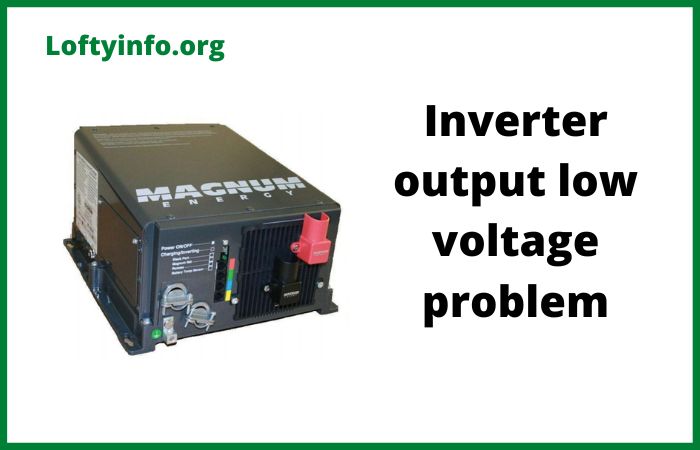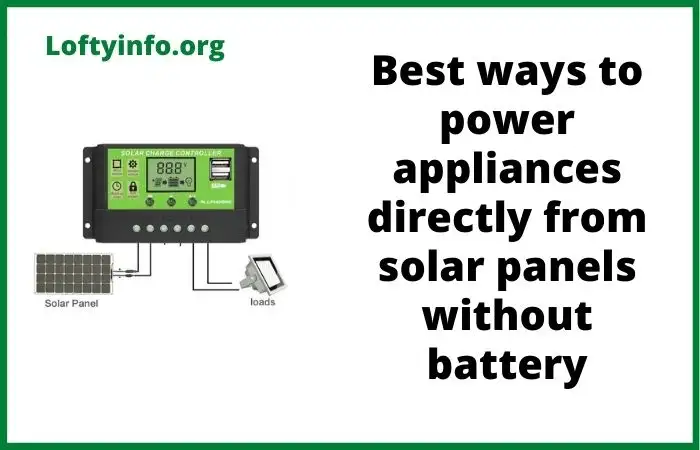Why Luminous Inverter Shows Overload Without Load And How To Solve It
Few things are more frustrating than seeing your inverter display an overload alarm when you know for certain that no appliances are running.
This puzzling scenario affects many Luminous inverter users, leaving them confused and concerned about their power backup system.
If you’re wondering why your Luminous inverter is showing overload without load, you’re not alone and more importantly, there are clear explanations and practical solutions to resolve this issue.
Understanding what triggers false overload alerts is essential for maintaining your inverter’s performance and ensuring uninterrupted power supply during outages.
This comprehensive guide will walk you through the actual causes behind phantom overload warnings and provide step-by-step troubleshooting methods to get your system back to normal operation.
Understanding the Overload Phenomenon
Before diving into solutions, it’s important to understand what an overload condition means.
An inverter displays an overload warning when it detects that the connected load exceeds its rated capacity.
When this happens without any visible load connected, the problem lies elsewhere, typically in the inverter’s sensing mechanisms, internal components or the connected battery system.
Why Luminous Inverter Shows Overload Without Load
1) Faulty or Aging Battery: The Primary Culprit
The most common reason behind false overload alerts is a deteriorating battery.
When your inverter battery loses capacity due to age, sulfation or damage, it cannot deliver the required current efficiently.
Even with minimal or no load, a weak battery struggles to maintain voltage, causing the inverter to interpret this as an overload condition.
How to Troubleshoot: Start by checking your battery’s health.
Measure the battery voltage using a multimeter, a fully charged battery should read around 12.6 to 13 volts for a 12V system.
If the reading is significantly lower, your battery may need replacement.
Check for physical signs like bulging, leakage or corroded terminals.
If your battery is more than 3-4 years old and showing these symptoms, replacement is the most effective solution.
Perform a load test by connecting a small appliance briefly.
If the voltage drops drastically under minimal load, the battery has lost its capacity.
In this case, investing in a new battery will eliminate the false overload warnings and restore proper inverter function.
2) Loose or Corroded Battery Connections
Poor electrical connections between the battery and inverter can create resistance in the circuit.
This resistance causes voltage drops and irregular current flow, which the inverter’s protection circuits may interpret as an overload situation, even when no appliances are drawing power.
How to Troubleshoot: Power off your inverter completely before inspecting connections.
Examine all battery terminals, cables and connection points for signs of corrosion, which appears as a white or greenish powder around metal contacts.
Remove the battery cables and clean all terminals thoroughly using a wire brush or sandpaper until the metal shines.
Check cable tightness.
Connections should be firm but not overtightened as excessive force can damage terminals.
Apply a thin layer of petroleum jelly or anti-corrosion gel to prevent future oxidation.
Ensure cables are properly seated and that there are no loose strands or frayed wires.
After reconnecting everything securely, restart your inverter and monitor for overload warnings.
3) Malfunctioning Current Sensor
Luminous inverters use current sensors to monitor power consumption and detect overload conditions.
When these sensors malfunction or become miscalibrated, they can send incorrect readings to the inverter’s control board, triggering false alarms even when the system is handling no load.
How to Troubleshoot: Current sensor issues typically require technical expertise.
You can perform a basic reset by completely powering down the inverter and disconnecting it from both mains supply and battery for about 15 to 20 minutes.
This allows the system’s capacitors to discharge fully and can sometimes reset sensor calibrations.
After reconnecting, observe if the problem persists.
If false overload warnings continue, the sensor itself may need replacement.
Contact Luminous customer service or an authorized technician for sensor testing and replacement.
This is not a DIY repair, as it involves working with the inverter’s internal circuitry and requires specialized equipment for accurate calibration.
4) Defective Internal Components
Electronic components within the inverter can deteriorate over time.
Capacitors, MOSFET transistors or circuit board elements may develop faults that cause the system to misread electrical parameters.
A failing inverter board might incorrectly calculate power consumption, leading to phantom overload conditions.
How to Troubleshoot: Internal component failures are challenging to diagnose without technical knowledge.
Listen for unusual sounds from the inverter like buzzing, clicking or humming noises when no load is connected can indicate component stress.
Check if the inverter feels excessively hot even when idle, which suggests internal short circuits or component breakdown.
If you suspect internal faults, document the symptoms and contact Luminous technical support. If your inverter is under warranty, they will arrange for repair or replacement.
For out-of-warranty units, an authorized service center can diagnose and repair component-level issues.
Attempting DIY repairs on internal components can void warranties and pose safety risks.
5) Incorrect Inverter Settings or Calibration
Sometimes the issue stems from incorrect configuration settings.
If your inverter’s load settings or sensitivity parameters are improperly configured, it might display overload warnings prematurely.
This commonly occurs after firmware updates or manual setting adjustments.
How to Troubleshoot: Consult your inverter’s user manual to locate the settings menu. Look for parameters related to overload threshold, sensitivity or load detection.
Many Luminous models have adjustable overload settings that can be recalibrated to match your actual usage patterns.
Reset the inverter to factory default settings if you’re unsure about current configurations.
This option is usually available in the settings menu or through a specific button combination described in the manual.
After resetting, reconfigure basic parameters according to your requirements.
If the manual reset doesn’t resolve the issue, contact Luminous support for guidance on proper calibration for your specific model.
6) Residual Load or Hidden Power Consumers
Occasionally, what appears to be “no load” actually includes small power consumers you might have overlooked.
Standby devices, LED indicators or even the inverter’s own control circuits can draw minimal current that, under certain conditions, might trigger sensitive overload detection.
How to Troubleshoot: Disconnect absolutely everything from the inverter output.
Turn off all circuit breakers connected to the inverter supply.
Even unplug appliances rather than just switching them off, as some devices consume standby power. With everything disconnected, observe if the overload warning persists.
If the warning disappears, reconnect devices one by one to identify any problematic appliance.
Some devices, particularly those with faulty capacitors or internal shorts, can appear off but still draw current.
Replace any identified faulty appliances to prevent recurring issues.
7) Environmental Factors and Ventilation
While less common, inadequate ventilation can cause temperature-related protection mechanisms to trigger.
If your inverter overheats due to poor airflow, its thermal protection may combine with other minor issues to create false overload conditions.
How to Troubleshoot: Ensure your inverter is installed in a well-ventilated area away from direct sunlight and heat sources.
Clean any dust or debris from ventilation slots using compressed air or a soft brush.
Maintain at least 6 inches of clearance around the unit for proper airflow.
Check if the cooling fan (if equipped) operates properly.
During normal operation, you should hear the fan running when the inverter is under load or when internal temperature rises.
If the fan is silent or making grinding noises, it may need cleaning or replacement.
Proper ventilation alone won’t fix all overload issues but contributes to overall system stability.
When to Seek Professional Help
If you’ve methodically worked through these troubleshooting steps and your Luminous inverter is still showing overload without load, it’s time to contact professional support.
Persistent false alarms indicate deeper technical issues requiring specialized diagnostic equipment and expertise.
Contact Luminous customer care with your inverter model number and a detailed description of the problem and troubleshooting steps you’ve already completed.
This information helps technicians diagnose the issue more efficiently. For warranty covered units, authorized service centers will handle repairs at no cost.
Even for out-of-warranty products, professional diagnosis is worthwhile to prevent further damage and ensure safe operation.
Preventive Maintenance Tips
Preventing false overload conditions starts with regular maintenance.
Inspect battery terminals quarterly for corrosion and clean as needed.
Test battery voltage monthly to catch deterioration early. Keep the inverter area clean and well-ventilated and avoid exposing it to moisture or extreme temperatures.
Schedule annual professional inspections to verify all components function optimally.
Replace batteries proactively when they reach 3-4 years of age, even if they seem functional, as preventive replacement is cheaper than emergency service calls.
Keep your inverter’s firmware updated if applicable, as manufacturers often release updates that improve system stability and accuracy.
Conclusion
False overload warnings on Luminous inverters, while alarming, are usually traceable to specific causes with clear solutions.
Whether the issue stems from battery degradation, connection problems, sensor malfunctions or internal component failures, systematic troubleshooting can identify and resolve the problem.
Start with the simplest solutions checking batteries and connections before moving to more complex diagnostics.
Remember that electrical systems require careful handling, and safety should always be your priority.
When in doubt, consult with authorized technicians who have the expertise and tools to diagnose and fix issues correctly.
With proper maintenance and timely intervention, your inverter will provide reliable power backup for years to come, free from frustrating false alarms.
Common luminous 1250 inverter overload problems
Understanding how inverter overload affects an inverter
What to do when Inverter displays overload
Factors to consider when choosing battery for your solar setup