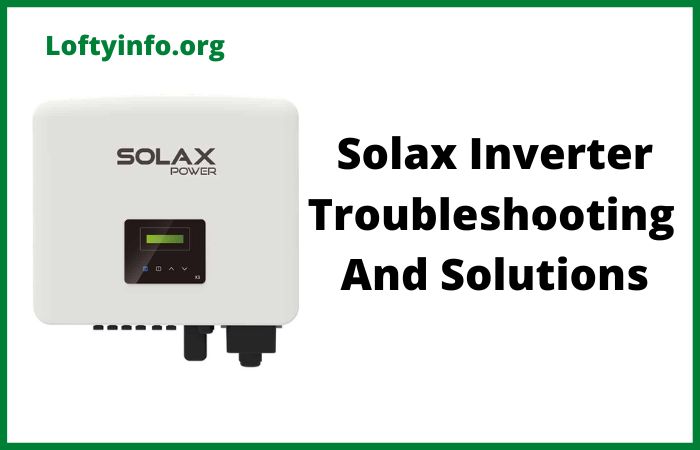Luminous Inverter Voltage Fluctuation Problem Common Causes With Solutions
Voltage fluctuations in your Luminous inverter can be frustrating especially when they occur during critical moments like power outages or when you’re relying on backup power for essential appliances.
These irregularities not only affect the performance of your electrical devices but can also lead to long-term damage if left unaddressed.
Understanding the common causes of luminous inverter voltage fluctuation problem with solutions is essential for every inverter owner who wants to maintain stable power supply and extend the lifespan of their investment.
Luminous inverters are renowned for their reliability and performance but like any electrical equipment, they can experience voltage instability due to various factors ranging from battery issues to external power supply problems.
This comprehensive guide will walk you through the most prevalent causes of voltage fluctuations in Luminous inverters, along with practical troubleshooting steps and effective solutions to restore optimal performance.
Luminous Inverter Voltage Fluctuation Problem Common Causes With Solutions
1) Weak or Aging Battery Performance
The battery is the heart of your inverter system and its condition directly impacts voltage stability.
When batteries age or deteriorate, their ability to hold and deliver consistent charge diminishes significantly.
A weak battery struggles to maintain the required voltage levels, resulting in fluctuations that can range from minor variations to severe drops that trigger inverter alarms or shutdowns.
To troubleshoot battery-related voltage issues, start by checking the battery voltage using a multimeter.
For a 12V battery, the reading should be between 12.5V to 13V when fully charged while a 24V system should read 25V to 26V.
If your readings are consistently below these ranges, the battery is likely the culprit.
Inspect the battery for physical signs of deterioration such as bulging, leakage or corrosion on the terminals.
The solution involves testing the battery’s specific gravity using a hydrometer if you have a lead-acid battery.
Readings below 1.200 indicate that the battery needs replacement.
For maintenance-free batteries, if they’re older than three to four years and showing voltage instability, replacement is typically the most effective solution.
Regular battery maintenance, including topping up distilled water in tubular batteries and ensuring proper charging cycles, can prevent premature aging and maintain voltage stability.
2) Loose or Corroded Cable Connections
Poor electrical connections are among the most overlooked causes of voltage fluctuation in luminous inverter systems.
When cables connecting the battery to the inverter or the inverter to your home’s electrical system become loose, corroded or oxidized, they create resistance in the circuit.
This resistance leads to voltage drops and inconsistent power delivery, manifesting as flickering lights, appliance malfunctions or inverter error codes.
Troubleshooting connection issues requires a thorough visual and physical inspection of all cables and terminals.
Turn off the inverter and disconnect it from the mains before checking connections.
Examine the battery terminals, inverter input and output cables, and earthing connections for signs of looseness, green or white corrosion buildup or burnt marks.
Gently wiggle the connections to identify any movement, which indicates looseness.
To resolve connection problems, first clean all corroded terminals using a wire brush or sandpaper until the metal shines.
Apply petroleum jelly or terminal grease to prevent future corrosion.
Tighten all loose connections using appropriate tools, ensuring they’re snug but not over-tightened, which could damage the terminals.
Replace any cables that show signs of burning, fraying or significant deterioration. Proper cable sizing is also crucial.
Undersized cables can cause voltage drops even when connections are tight, so ensure your cables match the manufacturer’s specifications for your inverter capacity.
3) Inadequate Input Voltage From Mains Supply
The utility power supply feeding your inverter plays a crucial role in maintaining stable output voltage.
When the mains voltage is inconsistent by frequently dropping below or rising above the standard range, your Luminous inverter struggles to regulate its output effectively.
This is particularly common in areas with unreliable grid infrastructure, during peak usage hours or in locations at the end of long distribution lines.
To diagnose input voltage issues, measure the mains voltage at different times throughout the day using a multimeter or voltage stabilizer with a display.
The standard voltage in most regions should be around 220-230V with acceptable variations of ±10%.
If you notice frequent dips below 180V or spikes above 260V, the input supply is unstable.
You can also check your inverter’s display panel as many Luminous models show input voltage readings and error codes related to under-voltage or over-voltage conditions.
The most effective solution for inconsistent mains voltage is installing a voltage stabilizer or servo stabilizer between the utility supply and your inverter.
These devices regulate incoming voltage to maintain a steady output regardless of input fluctuations.
Choose a stabilizer with capacity at least 25% higher than your total load requirement.
For areas with extremely poor power quality, consider upgrading to a double conversion online UPS system that provides complete isolation from mains irregularities.
Always ensure your electrical wiring from the meter to the inverter is properly sized and in good condition as voltage drops can occur due to undersized or damaged supply cables.
4) Overloading Beyond Inverter Capacity
Operating your inverter beyond its rated capacity is a common cause of voltage fluctuations that many users overlook.
Every Luminous inverter is designed to handle a specific maximum load, typically measured in volt-amperes (VA) or watts.
When you connect appliances that collectively exceed this capacity, the inverter cannot maintain stable voltage output, resulting in fluctuations, frequent shutdowns or tripping.
Troubleshooting overload situations involves calculating your total connected load and comparing it with your inverter’s capacity.
List all appliances and devices running on inverter power and add up their wattage.
Remember that inductive loads like refrigerators, air conditioners and motors have high starting currents (often 3 to 5 times their running wattage) that must be considered.
Check your inverter’s display for overload indicators or error codes which many Luminous models provide when load exceeds capacity.
The solution requires either reducing your connected load or upgrading to a higher-capacity inverter.
Start by disconnecting non-essential appliances during power outages and avoid running high-power devices simultaneously.
Prioritize essential loads like lights, fans and small electronics.
If you frequently need to power heavy appliances, invest in a higher-capacity inverter that can comfortably handle your requirements with a 20-30% safety margin.
For homes with variable power needs, consider installing a modular system where additional inverter capacity can be added as needed.
Implementing a load management strategy and using energy-efficient appliances can also significantly reduce the burden on your inverter system.
5) Faulty Inverter Components and Internal Issues
Internal component failure or malfunction represents a more technical category of luminous inverter voltage fluctuation problems that typically requires professional attention.
Electronic components like capacitors, transistors, transformers, and control circuits can degrade over time due to heat, humidity, power surges or manufacturing defects.
When these components fail or perform suboptimally, voltage regulation becomes erratic.
To troubleshoot internal inverter issues, listen for unusual sounds like humming, buzzing or clicking from the inverter unit, which might indicate transformer or relay problems.
Check for error codes on the display panel and consult your user manual to understand what they indicate.
Observe whether voltage fluctuations occur in patterns for instance, only under load, only during charging or randomly as this can help identify the problematic component.
If your inverter is still under warranty and showing voltage instability despite checking batteries and connections, internal component issues are likely.
Addressing internal inverter problems typically requires professional service.
Contact Luminous customer support or an authorized service center for diagnosis and repair.
Attempting DIY repairs on inverter circuit boards can be dangerous and will void your warranty.
Preventive measures can minimize internal component failures: ensure adequate ventilation around the inverter to prevent overheating.
Install surge protectors to guard against voltage spikes, keep the inverter in a dry location away from moisture and schedule annual professional maintenance checks.
If your inverter is old and experiencing repeated internal failures, replacement might be more cost-effective than continuous repairs.
6) Improper Earthing and Grounding Issues
Proper earthing is fundamental to inverter performance and safety, yet it’s often neglected during installation.
Inadequate or absent earthing creates several problems, including voltage fluctuations, increased risk of electrical shocks, and reduced protection against surges.
When the earth connection is poor, voltage reference points become unstable, leading to erratic output and potential damage to sensitive electronics.
Troubleshooting earthing issues starts with visually inspecting the earth wire connection at the inverter and tracing it to the earthing pit or rod.
The earth wire should be securely connected without any loose joints.
To measure earth resistance, you’ll need an earth tester which should show readings below 5 ohms for residential installations ideally below 2 ohms.
High resistance readings indicate poor earthing.
Also check if the earth wire is appropriately sized (typically 4 to 6mm² for residential inverters) and made of copper.
Resolving earthing problems may require creating a new earthing system or improving the existing one.
A proper earthing pit should be dug to at least 3 meters depth and filled with alternate layers of salt and charcoal around a copper or galvanized iron electrode.
The pit should be kept moist for optimal conductivity. In rocky terrain where digging is difficult, horizontal earthing or chemical earthing rods can be used.
Ensure the earth wire is continuous without joints, properly sized and connected to both the inverter’s earth terminal and the earthing electrode.
For older installations, the earthing system may have deteriorated, requiring excavation and renewal of the electrode and surrounding conductive materials.
Conclusion
Understanding and addressing voltage fluctuation issues in your Luminous inverter ensures uninterrupted power supply and protects your valuable appliances from damage.
By systematically identifying whether the problem stems from battery deterioration, connection issues, mains supply instability, overloading, internal component failures or earthing deficiencies, you can implement targeted solutions that restore stable operation.
Regular maintenance, proper installation practices and prompt attention to warning signs will keep your inverter functioning optimally for years.
When issues exceed your technical expertise, don’t hesitate to contact authorized service professionals who have the tools and knowledge to diagnose and repair complex problems safely and effectively.
Causes of luminous inverter low battery problem
Common luminous 1250 inverter overload problems
Common luminous battery backup problems
3176 cat engine complete technical specs
Critical mistakes to avoid when connecting solar panels in parallel