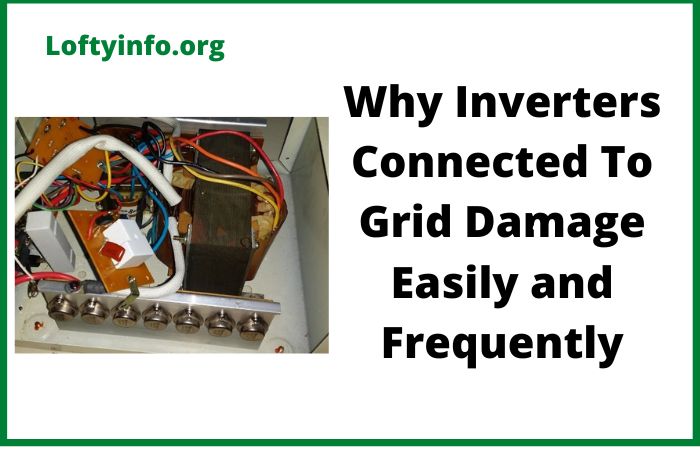Common Problems with Mecer 2400VA Inverter, troubleshooting and prevention measures
The Mecer 2400VA inverter is a popular backup power solution designed to keep your essential appliances running during power outages.
Like any electronic device, it can experience various operational challenges that may leave you without power when you need it most.
Understanding these common problems and their underlying causes empowers you to quickly identify issues and take appropriate action to restore your backup power system.
This comprehensive guide walks you through the most frequently encountered problems with Mecer 2400VA inverters explaining each issue in simple terms.
Common Problems & Possible Causes
A. Power Issues
Power issues in Mecer 2400VA inverters refer to situations where the inverter fails to provide electricity to your connected devices or experiences problems with its basic power functions. These issues can range from complete power failure to unexpected shutdowns during operation.
Common Mecer 2400VA Inverter Power Issues
1. Inverter Not Turning On
When your inverter fails to turn on, it means the unit shows no signs of life.
There is no lights, no display and no power output to your appliances.
This complete lack of response indicates a fundamental problem preventing the inverter from initiating its startup sequence.
One of the causes of inverter not turning on is using a dead battery.
A dead battery prevents the inverter from turning on because the inverter requires battery power to operate its internal control circuits.
When the battery voltage drops below the minimum threshold (typically around 10.5V for a 12V system), the inverter’s protection circuits prevent startup to avoid damaging the battery further.
Another cause of inverter not turning on is faulty power switch.
A faulty power switch causes the inverter not to turn on because it breaks the electrical connection needed to activate the unit.
The power switch acts like a gateway that allows electricity to flow to the inverter’s control systems.
When this switch becomes damaged due to wear, corrosion or internal component failure, pressing it doesn’t complete the electrical circuit required for startup.
2. Inverter Shutting Down Unexpectedly
Unexpected shutdown occurs when your inverter suddenly stops providing power to your appliances without warning, even though it was working normally moments before.
This abrupt cessation of power can happen during light loads or heavy usage indicating that the inverter’s protection systems have detected a potentially harmful condition.
One of causes of mecer 2400VA inverter shutting down unexpectedly is overload.
Overload causes unexpected shutdown because the inverter detects that connected appliances are drawing more power than it can safely provide.
The Mecer 2400VA inverter has built-in protection circuits that continuously monitor power consumption.
When the total wattage of connected devices exceeds the inverter’s capacity, these circuits immediately shut down the unit to prevent damage to internal components like transformers and switching circuits.
Another reason why mecer 2400VA inverter shuts down unexpectedly is overheating.
Overheating triggers unexpected shutdowns because excessive temperature can damage sensitive electronic components inside the inverter.
The unit contains temperature sensors that monitor internal heat levels.
When these sensors detect temperatures above safe operating limits (usually around 65-70°C), the inverter automatically shuts down.
This helps protect transistors, capacitors and other heat-sensitive parts.
B. Battery Problems
Battery problems encompass issues related to the storage and delivery of electrical energy that powers your inverter system.
These problems directly affect how long your inverter can operate during power outages and how effectively it maintains your electrical devices.
Common Mecer 2400VA Inverter Battery Problems
1. Battery Not Charging
Battery not charging means your inverter fails to replenish the battery’s energy when mains power is available.
You will notice this when the battery indicator does not show increasing charge levels or when backup time becomes progressively shorter despite having mains power connected for extended periods.
One of the causes of this problem is faulty charger circuit.
Faulty Charger Circuit prevents battery charging because the electronic components responsible for converting AC mains power into appropriate DC charging current have malfunctioned.
The charger circuit contains transformers, rectifiers and voltage regulators that work together to provide the correct charging voltage and current for your battery.
When components like diodes, capacitors or voltage control chips fail, the circuit cannot deliver proper charging power to the battery.
Another reason why battery will not charge is when the battery is defective.
A Defective Battery cannot accept charge because its internal chemical structure has deteriorated beyond the point where it can store electrical energy effectively.
Batteries contain lead plates and acid electrolyte that undergo chemical reactions during charging and discharging.
When these components become damaged through age, deep discharge or physical damage, the battery loses its ability to accept and store electrical energy.
2. Battery Draining Quickly
Battery draining quickly means your backup power runs out much faster than expected, leaving you without power sooner than the battery’s rated capacity should allow.
This problem significantly reduces the effectiveness of your backup power system.
One of the reasons why this happens is when you have an old or weak battery.
An old or weak battery drains quickly because its internal capacity has diminished due to chemical degradation over time.
As batteries age, the active material on their lead plates gradually deteriorates, reducing the amount of energy they can store.
A battery that once provided 8 hours of backup might only deliver 2-3 hours after several years of use.
Another reason why battery drains quickly is when the load is excessive.
Excessive Load causes rapid battery drainage because your connected appliances consume more power than the battery can efficiently supply for extended periods.
When you connect high-power devices like heaters, air conditioners or multiple appliances simultaneously, they draw large amounts of current from the battery.
This heavy current draw depletes the stored energy much faster than the battery’s rated capacity suggests.
C. Overheating & Ventilation Issues
Overheating and ventilation issues occur when your inverter cannot adequately dissipate the heat generated during normal operation, leading to elevated internal temperatures that can damage components and trigger protective shutdowns.
Common Mecer 2400VA Inverter overheating Problems
1. Inverter Getting Too Hot
When an inverter gets too hot, its internal temperature rises above normal operating ranges, causing the unit to feel warm or hot to the touch.
This will potentially trigger thermal protection shutdowns when the temperature is above the allowable limit.
One of the cause of overheating in mecer 2400VA inverter is poor ventilation.
Poor Ventilation causes overheating because inadequate airflow prevents heat from escaping the inverter’s internal components.
Inverters generate heat during the power conversion process and this heat must be removed through ventilation slots and cooling fans.
When these openings become blocked by dust, debris, furniture or when the inverter is installed in an enclosed space without adequate air circulation, heat builds up inside the unit.
Another cause of overheating in mecer 2400VA inverter is high ambient temperature.
High Ambient Temperature contributes to overheating because the inverter must operate in an environment where the surrounding air is already warm, reducing the temperature difference needed for effective cooling.
When room temperature exceeds 25-30°C, the inverter’s cooling system struggles to remove internal heat effectively.
The cooling process relies on transferring heat from hot internal components to cooler outside air but when outside air is already warm, this heat transfer becomes less efficient.
D. Power Output Problems
Output problems affect the inverter’s ability to deliver usable AC power to your connected appliances, resulting in partial or complete loss of backup power functionality.
Common Mecer 2400VA Inverter Power Output Problems
1. No AC Output
No AC output means your inverter fails to provide any electricity to connected devices even though the unit appears to be functioning normally with displays and indicators working.
Some of the cause of this include faulty inverter circuit and blown fuse.
A Faulty Inverter Circuit prevents AC output because the electronic components responsible for converting DC battery power into AC household electricity have malfunctioned.
This circuit contains sophisticated switching transistors, transformers and control circuits that work together to create the alternating current your appliances need.
When key components like power transistors or transformer windings fail, the conversion process cannot occur resulting in no AC output despite the inverter’s control systems appearing to work normally.
A blown fuse prevents AC output because it breaks the electrical connection between the inverter’s power generation circuits and the output terminals where you plug in your appliances.
Fuses are safety devices designed to fail when excessive current flows through them thereby protecting more expensive components from damage.
When a fuse blows, it creates an open circuit that stops all current flow just like a bridge that’s been destroyed stops all traffic from crossing a river.
2. Low Voltage Output
Low voltage output occurs when your inverter produces electricity but at voltage levels below the standard 220-240V required for proper appliance operation.
One of the major reasons why this occurs is when the transformer is faulty.
A faulty transformer produces low voltage output because it cannot effectively step up the DC voltage to proper AC levels.
The transformer contains copper windings that boost low DC voltage to higher AC voltage through electromagnetic induction.
When these windings become damaged, short-circuited or develop poor connections, the transformer loses efficiency and cannot produce full output voltage.
Troubleshooting Tips For Mecer 2400VA Inverter Problem
1) Checking Battery Connections
Checking battery connections involves examining all electrical connections between your batteries and inverter to ensure they are clean, tight and free from corrosion.
Start by turning off your inverter and visually inspecting each terminal for white, green or blue corrosion buildup.
Loose connections create resistance that reduces power flow and can cause voltage drops that mimic battery problems.
Clean corroded terminals with baking soda and water solution then apply petroleum jelly to prevent future corrosion.
2) Ensuring Proper Ventilation
Ensuring proper ventilation means providing adequate airflow around your inverter to prevent overheating during operation.
Position your inverter at least 6 inches away from walls and furniture with nothing blocking the ventilation slots on top and sides.
Clean dust and debris from ventilation openings monthly using compressed air or a soft brush.
If installing in a cabinet or enclosed space, add ventilation fans to move hot air out and cool air in.
The inverter should feel only slightly warm to the touch during normal operation.
If it is hot enough to be uncomfortable to hold your hand on, ventilation is inadequate.
3) Verifying Load Capacity
Verifying load capacity involves calculating the total power consumption of all connected appliances to ensure they don’t exceed your inverter’s 2400VA rating.
Make a list of every device connected to your inverter and add up their wattage ratings (found on nameplates or in user manuals).
Remember that motors and some electronic devices draw more power during startup than during normal operation.
Keep total connected load below 80% of inverter capacity (about 1900W for a 2400VA unit) to allow for power surges and maintain efficient operation.
Use a power meter to measure actual consumption, as real usage often differs from nameplate ratings.
4) Resetting the Inverter
Resetting the inverter clears temporary error conditions and restarts the unit’s control systems, often resolving minor operational problems.
Turn off the inverter using its power switch, then disconnect it from mains power for at least 30 seconds.
Also disconnect the battery connections (negative terminal first, then positive) and wait another 30 seconds.
Reconnect the battery (positive first, then negative), restore mains power and turn the inverter back on.
This process clears the inverter’s memory and allows it to restart with fresh system diagnostics, similar to restarting a computer to clear software glitches.
How To Prevent Mecer 2400VA Inverter Problem
1) Regular Battery Checks
Regular battery checks involve monthly inspection and testing of your battery system to identify problems before they cause inverter failures.
Check electrolyte levels in flooded batteries.
Adding distilled water when levels drop below the plates.
Test individual battery voltages using a multimeter.
All batteries should read within 0.2V of each other when measured at the same time.
Clean terminals monthly and check for signs of swelling, cracking or leakage that indicate battery deterioration.
Record these measurements to track battery health trends over time by replacing batteries when voltage differences exceed 0.5V or when backup time decreases significantly.
2) Keeping the Inverter in a Cool Place
Keeping the inverter in a cool place extends component life and prevents thermal shutdowns during operation.
Install your inverter in the coolest available location, away from heat sources like water heaters, direct sunlight or heating ducts.
Ideal ambient temperature should remain below 25°C whenever possible.
Use air conditioning or ventilation fans in extremely hot climates to maintain reasonable temperatures around the inverter.
Remember that for every 10°C increase in temperature, electronic component life typically decreases by half, making temperature control one of the most important factors in inverter longevity.
3) Avoiding Overloading
Avoiding overloading protects your inverter from damage and ensures reliable operation when you need backup power most.
Calculate the total wattage of all devices you plan to connect and keep this figure below 80% of your inverter’s capacity.
Start high-power appliances one at a time rather than simultaneously to prevent startup current surges from triggering overload protection.
Consider using a load management system that automatically disconnects non-essential devices when power consumption approaches dangerous levels.
Educate family members about which appliances can be used together during power outages to prevent accidental overloading that could damage your investment.
Deye inverter troubleshooting guide