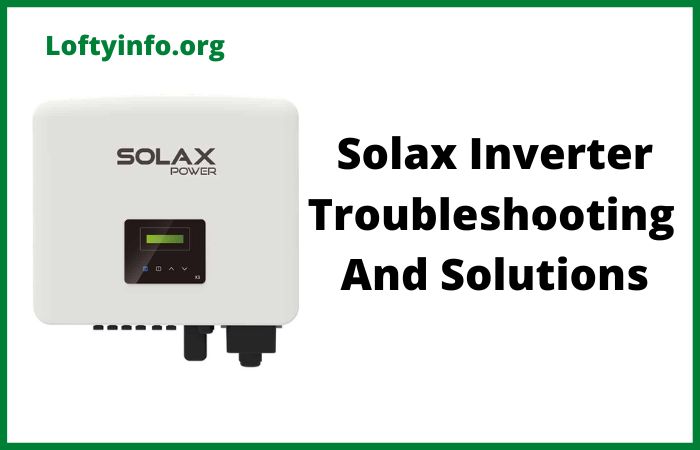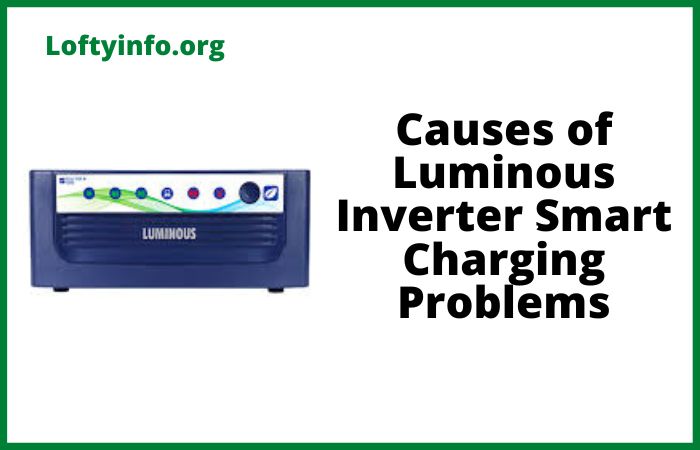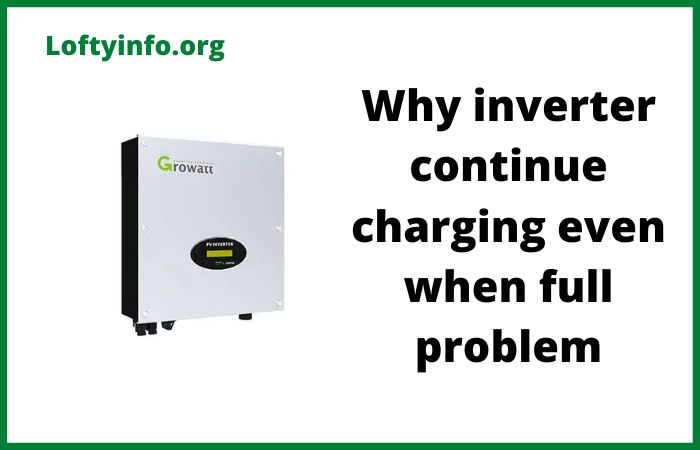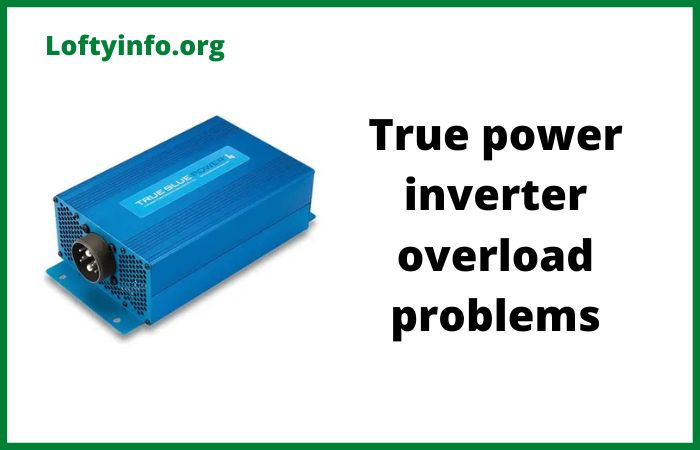Solax Inverter Troubleshooting For Common Problems
Solar energy systems have become increasingly popular among homeowners and businesses seeking renewable energy solutions.
Solax inverters stand out as reliable devices that convert direct current from solar panels into alternating current for household use.
Despite their robust design and advanced technology, these inverters can occasionally experience technical difficulties that affect their performance.
Understanding how to identify and resolve these issues ensures your solar power system operates at peak efficiency and continues generating clean energy for your property.
Solax Inverter Troubleshooting For Common Problems
1) No Power Output or Inverter Not Starting
One of the most frustrating problems solar system owners encounter is when their Solax inverter fails to power on or produce any output.
This issue manifests as a completely dark display screen with no LED indicators and zero power generation despite adequate sunlight conditions.
The primary causes of this problem include insufficient DC voltage from the solar panels, tripped circuit breakers, loose or damaged cable connections and potential internal component failures.
Environmental factors such as extreme temperatures or moisture ingress can also prevent the inverter from initiating its startup sequence.
If the DC input voltage falls below the minimum operating threshold specified in the inverter’s manual, the device will not activate as a protective measure.
To resolve this issue, begin by checking all circuit breakers and switches in your electrical panel to ensure they are in the on position.
Inspect the DC cables connecting your solar panels to the inverter for any visible damage, corrosion or loose connections at both ends.
Use a multimeter to measure the DC voltage at the inverter input terminals, ensuring it meets the minimum startup voltage requirements listed in your model’s specifications.
If the voltage is too low, examine your solar panels for shading, dirt accumulation or physical damage that might reduce their output.
Clean the panels if necessary and verify that all panel connections are secure. Should these steps fail to resolve the issue, the problem may lie within the inverter’s internal components, requiring professional assessment and possible replacement of damaged parts.
2) Error Code E012 or Grid Voltage Issues
Solax inverters frequently display error code E012, which indicates problems related to grid voltage being outside acceptable parameters.
This error appears on the inverter’s display screen and typically causes the system to shut down automatically to protect both the inverter and your home’s electrical system.
This error occurs when the utility grid voltage rises above or falls below the safe operating range programmed into the inverter.
Causes include voltage fluctuations from the power company, unstable grid conditions in your area, incorrect inverter settings for your region’s grid standards or faulty voltage sensing components within the inverter itself.
In some cases, the inverter may be configured for a different country’s voltage standards, leading to false error readings even when the grid voltage is actually normal.
The solution starts with using a reliable multimeter to measure the actual grid voltage at your main electrical panel during the time when the error occurs. Compare this reading with your country’s standard voltage range.
If the measured voltage falls within normal limits but the inverter still shows the error, access the inverter’s settings menu and verify that the grid voltage parameters match your region’s specifications.
Most Solax inverters allow adjustments to the upper and lower voltage thresholds through their configuration interface.
Contact your local utility company to inquire about recent voltage issues in your area if the measured voltage is genuinely outside the normal range.
They may need to address infrastructure problems affecting your neighborhood. For persistent issues despite correct settings and normal grid voltage, the voltage sensing circuit inside the inverter may require professional calibration or repair.
3) Isolation Resistance Fault or Error Code E013
An isolation resistance fault represents a serious safety concern in solar power systems and triggers error code E013 on Solax inverters.
This error indicates that the electrical isolation between the solar array and the ground has degraded below safe levels.
The most common causes include moisture penetration into solar panel junction boxes, damaged or degraded cable insulation, water ingress into DC connectors, cracked or damaged solar panel cells and improper grounding of the system components.
Weather conditions such as heavy rain, snow or high humidity can exacerbate these issues by providing pathways for current leakage.
Age-related degradation of cable insulation materials also contributes to reduced isolation resistance over time.
Begin troubleshooting by disconnecting the DC input from the inverter and measuring the insulation resistance between the positive and negative DC conductors and the ground using a megohmmeter.
The resistance should typically exceed 1 megohm, though you should consult your specific inverter manual for the exact threshold. If the resistance is too low, systematically disconnect individual solar panel strings to isolate the problematic section.
Inspect all visible DC cables, connectors and junction boxes for signs of damage, corrosion or moisture. Pay special attention to areas where cables enter junction boxes or connectors, as these are common failure points.
If you discover moisture in junction boxes, dry them thoroughly and apply dielectric grease to connections before reassembling.
Replace any damaged cables or connectors immediately. Check the grounding connections of your solar array and inverter to ensure they are clean, tight and properly bonded.
After addressing visible issues, allow the system to dry completely if moisture was present, then re-test the insulation resistance before reconnecting the inverter.
4) Overheating and Temperature-Related Shutdowns
Temperature-related problems cause Solax inverters to reduce power output or shut down entirely to prevent internal component damage.
The inverter’s display may show temperature warnings or error codes related to excessive heat.
Overheating occurs due to inadequate ventilation around the inverter, direct sunlight exposure on the unit, accumulation of dust and debris blocking cooling vents, ambient temperatures exceeding the inverter’s rated operating range or internal fan failures.
Inverters installed in enclosed spaces without proper airflow or mounted in locations that receive afternoon sun are particularly susceptible to thermal issues.
As internal components heat up, the inverter’s protective mechanisms activate to prevent permanent damage.
Address this problem by first examining the inverter’s installation location.
Ensure there is at least 30 centimeters of clearance on all sides of the unit to allow proper air circulation. If the inverter is exposed to direct sunlight, consider installing a shade cover above it while maintaining adequate ventilation.
Never enclose the inverter in a sealed cabinet. Clean the cooling vents and heat sink fins using compressed air or a soft brush to remove accumulated dust, pollen and debris that impede heat dissipation.
Check that the internal cooling fan operates correctly by listening for its operation during normal function. If the fan is silent or produces unusual noises, it may need replacement.
For inverters consistently operating in high ambient temperatures, you might need to relocate the unit to a cooler area such as a shaded wall or indoor space with climate control.
Some installers also add supplementary ventilation fans to the mounting area to improve airflow around the inverter.
5) Communication Failures and Monitoring System Disconnections
Many Solax inverter owners experience frustration when their monitoring system fails to display current production data or shows the inverter as offline.
This prevents remote monitoring and data logging of system performance.
Communication failures stem from various sources including unstable WiFi connections, incorrect network settings, router configuration issues, firmware bugs, damaged communication modules or interference from other wireless devices.
The inverter may be too far from the WiFi router or obstacles such as thick walls may block the signal. Changes to your home network such as a new router or modified WiFi password also break the connection.
Start by checking the WiFi signal strength at the inverter’s location using a smartphone. If the signal is weak, consider relocating your router closer to the inverter or installing a WiFi extender between them.
Access the inverter’s display menu to verify that it is attempting to connect to the correct network name and that the stored WiFi password matches your current network credentials.
Reset the inverter’s communication settings and reconfigure the WiFi connection from scratch if the credentials are correct but connection fails.
Ensure your router’s firewall settings are not blocking the inverter’s communication attempts. Check that the router’s DHCP server is enabled and has available IP addresses to assign to the inverter.
Update the inverter’s firmware to the latest version available from Solax, as manufacturers frequently release updates that resolve communication bugs and improve stability.
If using an external monitoring device such as a WiFi dongle or data logger, inspect its connections to the inverter and verify it is receiving power. Replace any damaged communication accessories.
For persistent issues, try connecting the inverter via Ethernet cable if this option is available on your model, as wired connections are more reliable than wireless ones.
Regular maintenance and prompt attention to warning signs help prevent many common Solax inverter problems from developing into serious issues.
Keeping your solar panels clean, monitoring system performance data for unusual patterns and scheduling annual professional inspections contribute to long-term reliability.
Understanding these troubleshooting procedures empowers you to quickly diagnose and resolve many problems without waiting for professional assistance, maximizing your solar energy production and return on investment.
common solaredge inverter problems
SolarEdge inverter troubleshooting for common problems
How common deye inverter problems happens
Growatt inverter troubleshooting guide
Understanding xantrex inverter troubleshooting for common problems
Luminous inverter troubleshooting for common problems
Luminous zelio 1100 troubleshooting
Magnum ms2012 inverter troubleshooting
Magnum energy inverter charger troubleshooting
Magnum inverter ms2812 troubleshooting guide
Minn kota troubleshooting guide
Critical mistakes to avoid when connecting solar panels in parallel