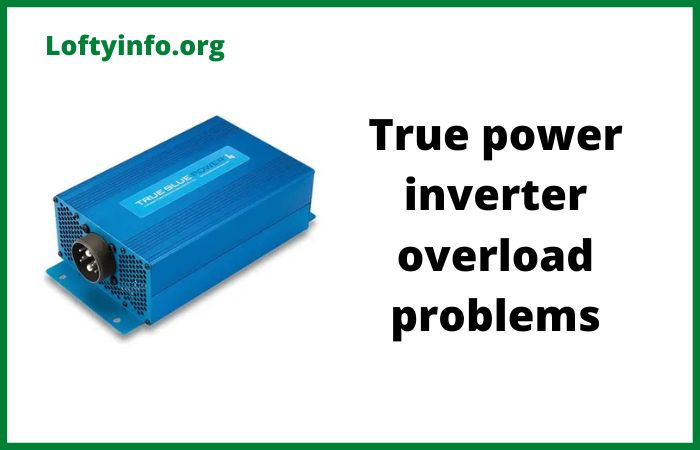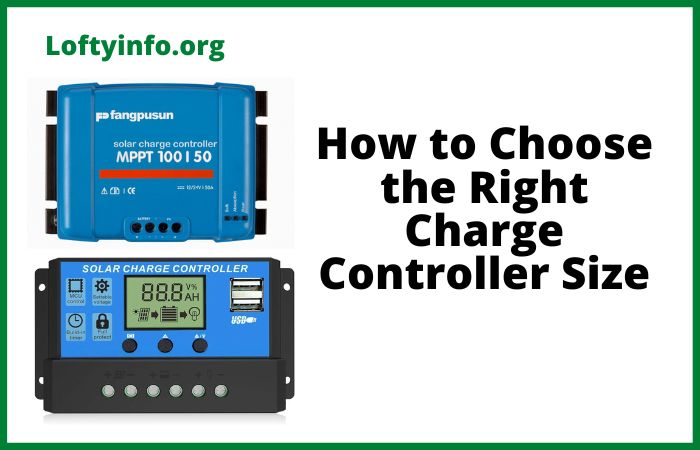Common Sungrow Inverter Problems and Solutions
Solar energy systems have become increasingly popular as homeowners seek sustainable and cost-effective power solutions.
Sungrow inverters stand among the most reliable brands in the solar industry, known for their efficiency and innovative technology. These devices convert direct current from solar panels into alternating current suitable for household use.
Despite their reputation for quality and durability, Sungrow inverters can occasionally encounter operational issues that affect system performance.
Understanding these problems and their solutions helps maintain optimal energy production and extends the lifespan of your solar investment.
Common Sungrow Inverter Problems
1) Grid Connection Failure (Islanding Error)
One of the most frequently encountered issues with Sungrow inverters is the grid connection failure, commonly displayed as error code 010. This problem occurs when the inverter loses its ability to detect the electrical grid’s presence.
The inverter essentially becomes isolated from the grid, preventing it from exporting power to your home or feeding excess energy back to the utility network.
The primary causes of grid connection failure include tripped circuit breakers at the main switchboard, power outages in your local area, or problems with the grid supply itself.
Sometimes the issue stems from loose wiring connections between the inverter and the switchboard.
Poor installation practices can also contribute to intermittent connection problems that manifest as recurring grid failure errors.
To troubleshoot this problem, start by checking your switchboard for any tripped circuit breakers labeled for the inverter or solar supply.
If you find a tripped breaker, switch it completely off and then back on to reset the connection. Verify that there is no ongoing power outage in your neighborhood by checking with neighbors or your utility provider.
If power is available and the breaker appears functional, turn off the inverter using both the DC and AC isolator switches.
Wait approximately two minutes before turning the system back on, allowing the inverter to perform a complete restart and attempt to reconnect with the grid. If the error persists after these steps, inspect all visible wiring connections for looseness or damage.
When the problem continues despite these troubleshooting efforts, professional assistance from a qualified solar technician becomes necessary as the issue may involve complex electrical faults.
2) Grid Voltage Irregularities
Voltage problems represent another significant challenge for Sungrow inverter operation. These issues appear through various error codes including 002, 004, 014 and 015 which indicate overvoltage, undervoltage and frequency disturbances respectively.
The inverter constantly monitors the grid voltage and frequency to ensure safe operation and will shut down if values fall outside acceptable ranges.
Grid voltage irregularities typically originate from the utility company’s supply network rather than your solar system.
Fluctuations can occur during periods of high electricity demand, when the grid experiences sudden load changes, or when there are problems with transformers and distribution equipment in your area.
In some cases, your local grid may have inherently unstable voltage characteristics that repeatedly trigger inverter protection mechanisms.
Installation location can also play a role if voltage drop occurs through long cable runs between the meter and the inverter.
Begin troubleshooting voltage issues by monitoring the voltage readings on your inverter display over several days to identify patterns.
Note whether the errors occur at specific times, such as early morning or late afternoon when grid demand changes.
Contact your electricity provider to report persistent voltage problems, as they may need to investigate and resolve issues with their distribution network.
The utility company can check transformer settings and grid stability in your neighborhood.
If your inverter consistently shows voltage errors but your utility provider confirms the grid supply is within normal ranges, the problem may lie with incorrect inverter settings.
Causes of inverter showing low battery but not charging problem
Verify that the inverter configuration matches the voltage and frequency standards for your region.
Some Sungrow models require specific software versions tailored to local grid requirements, so ensure your inverter firmware is up to date.
Installing a voltage monitoring device can help document the exact nature of the voltage fluctuations, providing valuable information to both your solar installer and utility company when diagnosing persistent problems.
3) Overcurrent Faults
Overcurrent faults occur when excessive electrical current flows through the inverter’s circuits, potentially damaging sensitive components.
These problems typically appear as error codes 006, 021 and 022 on Sungrow inverters. While inverters are designed to handle normal operating currents, sudden surges or sustained high current can trigger protective shutdown mechanisms.
Several factors can cause overcurrent conditions in your solar system. Poor or loose connections in the DC wiring from solar panels to the inverter create resistance that generates heat and abnormal current flow.
Faulty solar panels with internal short circuits can produce excessive current that the inverter detects as dangerous. Incorrect string configuration where too many panels are connected in parallel can exceed the inverter’s maximum input current rating.
Lightning strikes or power surges in the grid can also induce temporary overcurrent conditions. In some cases, the inverter’s internal current sensors may malfunction and report false overcurrent readings even when actual current levels are normal.
When an overcurrent error appears, immediately turn off the inverter using the DC isolator switch to protect the system. Allow the inverter to cool down for at least 15 minutes as overcurrent conditions often generate significant heat.
Carefully inspect all visible DC cable connections from the solar panels to the inverter, tightening any loose terminals and checking for signs of burning or melting that indicate poor connections.
Examine the solar panel strings for any visible damage, including broken glass, burn marks or signs of water ingress that could cause internal short circuits.
Use a multimeter to measure the voltage and current from each solar panel string individually, comparing readings against expected values based on panel specifications and current sunlight conditions.
If all strings show normal readings and connections appear secure but the error persists, the problem may lie within the inverter itself, requiring manufacturer support or professional repair.
For systems that repeatedly experience overcurrent faults, consider installing DC circuit breakers on each string as additional protection, though this modification should only be performed by qualified solar technicians to ensure compliance with electrical codes.
4) Temperature-Related Issues and Overheating
Temperature management is critical for inverter performance and longevity. Sungrow inverters display error codes 036, 037 and 070 when internal temperatures exceed safe operating limits.
These devices generate substantial heat during normal operation as they convert power, and excessive temperatures can degrade electronic components, reduce efficiency and trigger automatic shutdowns to prevent permanent damage.
Multiple factors contribute to inverter overheating problems. Installation location plays a crucial role when the inverter is mounted in direct sunlight, inside poorly ventilated enclosures, or in spaces with inadequate air circulation.
Ambient temperatures exceeding 45 degrees Celsius during hot weather push the inverter beyond its thermal management capabilities.
Blocked air vents prevent cool air from entering and hot air from escaping, causing heat to accumulate inside the unit. Malfunctioning internal cooling fans fail to move air effectively, leading to hotspot formation on critical components.
Dust and debris accumulation on heat sinks and cooling fins reduces their ability to dissipate heat. Running the inverter at maximum capacity for extended periods generates more heat than passive cooling systems can handle.
To address overheating issues, first assess the inverter’s installation location.
The unit should be mounted on a shaded wall with good air circulation, away from direct sunlight throughout the day. If the inverter receives direct sun exposure, consider installing a simple protective shade structure above it or relocating the unit to a more suitable wall.
Ensure at least 30 centimeters of clear space around all sides of the inverter to allow proper airflow. Remove any stored items, equipment or debris that may be blocking ventilation openings.
Regularly clean the inverter’s exterior surface and air inlets using a soft brush or compressed air to remove dust buildup that impedes cooling.
For inverters with cooling fans, listen for unusual noises that indicate bearing wear or fan blade damage.
If error code 070 appears specifically, the cooling fan has likely failed and requires replacement by a qualified technician.
Monitor the inverter’s operating temperature through the display or monitoring app, noting whether it consistently runs hot even under moderate conditions.
Installing an external fan directed at the inverter can provide supplemental cooling in extremely hot climates, though this should be seen as a temporary solution while addressing the root cause.
If the inverter continues to overheat despite proper installation location and adequate ventilation, internal component failure may be responsible, necessitating professional diagnostic testing and possible inverter replacement.
5) Connection and Wiring Problems
Physical connection issues account for numerous Sungrow inverter errors, appearing as codes 028, 088 and 106.
These problems relate to the electrical connections between solar panels, the inverter and the grid connection point.
Proper electrical connections are fundamental to system safety and performance, as poor connections create resistance, generate heat and can lead to complete system failure.
Connection problems arise from several sources. During installation, technicians may fail to properly torque cable terminals, leaving connections loose from the start.
Environmental factors cause connections to degrade over time as temperature cycling expands and contracts metal components, vibration loosens terminals, and corrosion develops on exposed copper surfaces.
Animal interference, particularly by rodents and birds, can damage wiring insulation and create short circuits. In DC systems, arcing at poor connections gradually burns away conductor material, worsening the connection quality.
Incompatible wire sizes or terminal types may be used during installation, preventing secure mechanical and electrical contact. Water ingress into junction boxes and cable glands allows moisture to corrode connection points.
Start troubleshooting connection errors by performing a complete visual inspection of all accessible wiring in your solar system.
Begin at the solar panels on the roof, checking junction boxes for secure lid closure and intact cable glands that prevent water entry. Examine the DC cables running down to the inverter for any signs of physical damage, including cuts, abrasions or animal chewing.
At the inverter itself, verify that all cable entry points are properly sealed with appropriate glands.
If you have the necessary training and safety equipment, you can turn off all system power and carefully inspect accessible terminal connections for tightness, though this work is best left to qualified electricians due to the risks involved.
For connections inside the inverter that cannot be accessed without removing covers, professional service is required as opening these enclosures may void warranties and expose you to dangerous voltages.
Check the ground connection from the inverter to the earthing system, ensuring this critical safety path remains secure and free from corrosion.
Examine the AC connection between the inverter and the switchboard, looking for any signs of overheating at terminals that would indicate poor contact.
Use thermal imaging cameras if available to identify hot spots in wiring and connections, as elevated temperatures often reveal poor connections before they fail completely.
For persistent connection errors that cannot be traced to obvious faults, specialized testing equipment can measure insulation resistance and connection integrity, helping locate problems in cables or junction boxes that are not readily visible.
6) Software and Firmware Issues
While less common than physical faults, software problems can significantly impact Sungrow inverter performance.
Error code 085 specifically indicates software version mismatches, though other operational issues may also stem from outdated or corrupted firmware.
Modern inverters rely on sophisticated software to manage power conversion, grid synchronization, monitoring functions and protective features.
Software issues develop through various mechanisms. Manufacturers regularly release firmware updates to improve performance, add new features, fix known bugs and adapt to changing grid requirements.
Running outdated firmware means missing these improvements and potentially experiencing problems that have been resolved in newer versions. In some cases, power interruptions during the night can corrupt the inverter’s stored software, leading to erratic behavior or startup failures.
Regional software variants ensure the inverter operates correctly with local grid voltage and frequency standards, and using the wrong regional version causes continuous operational problems.
Communication errors between the inverter’s internal processors can create software faults that require reset or firmware reinstallation.
To resolve software-related problems, first check your current firmware version through the inverter display menu or monitoring application.
Compare this against the latest version available from Sungrow’s official website or your installer. If an update is available, contact Sungrow technical support or your installation company to obtain the correct firmware file for your specific inverter model and region.
Professional installation of firmware updates is recommended as incorrect procedures can render the inverter inoperable.
Many modern Sungrow inverters support remote firmware updates through their monitoring systems, allowing technicians to perform updates without visiting your property.
If your inverter has communication capabilities through WiFi or Ethernet, ensure these connections are functioning properly as they enable remote diagnostics and updates.
When experiencing unusual behavior that started suddenly without any physical changes to the system, try performing a complete power cycle by turning off both DC and AC isolators, waiting five minutes, then restarting the inverter to clear temporary software glitches.
Document the specific error codes and symptoms before contacting support, as this information helps technicians diagnose whether the problem is truly software-related or points to hardware failure that requires different solutions.
Maintaining Your Sungrow Inverter
Preventing problems is always preferable to fixing them after they occur. Regular maintenance keeps your Sungrow inverter operating efficiently and extends its service life.
Schedule annual inspections by qualified solar technicians who can perform thorough checks of electrical connections, cooling systems and overall inverter condition. Clean the inverter exterior and ventilation openings every three to six months, more frequently in dusty environments.
Monitor your system’s performance through the Sungrow monitoring application, watching for gradual declines in production that may indicate developing issues. Keep vegetation and debris clear of the inverter mounting area to maintain good air circulation.
Document all error codes when they occur, noting the date, time, weather conditions and system status, as patterns in this information help diagnose intermittent problems. Ensure your installer completes warranty registration so you maintain coverage for manufacturer defects.
Understanding common Sungrow inverter problems empowers you to respond quickly when issues arise, minimizing downtime and maintaining your solar system’s energy production.
While many problems can be resolved through simple troubleshooting steps, never hesitate to contact qualified solar professionals for assistance with complex issues or when safety concerns are present.
Your solar investment deserves proper care and attention to deliver decades of clean, renewable energy for your home.
What happens when an inverter overloads
What to do when Inverter shows overload
Deye inverter troubleshooting for common problems
Solax inverter troubleshooting for common problems
SolarEdge inverter troubleshooting for common problems
Bluetti ac200p problems and solutions explained
Growatt inverter troubleshooting
Why common growatt sp2000 problems occur
Top considerations before adding more solar panels to your solar setup