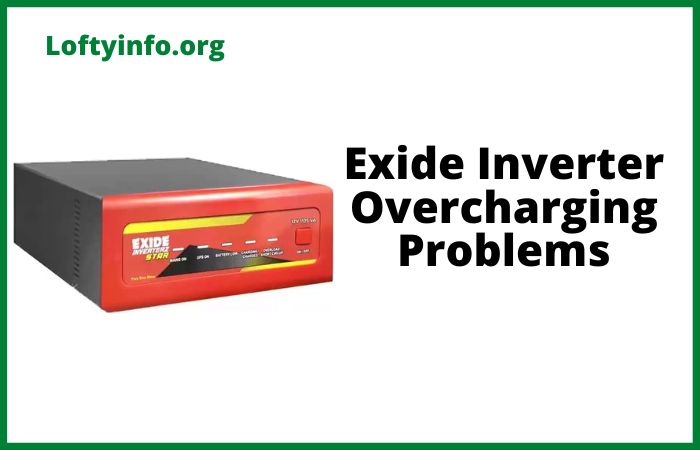What to Do When Inverter Shows Low Battery Too Quickly
Power inverters serve as the backbone of backup power systems in homes and offices by converting stored battery energy into usable alternating current during outages.
When your inverter displays a low battery warning it signals a critical situation that demands immediate attention to prevent complete power loss and potential damage to your battery bank.
This warning indicates your batteries have discharged below safe operational levels and understanding the proper response steps protects both your equipment investment and ensures continued emergency power availability.
What to Do When Inverter Shows Low Battery Too Quickly
1) Check Your Power Consumption and Reduce Load Immediately
The first action when facing a low battery warning involves assessing how much power your connected devices are drawing from the inverter system.
Many users unknowingly overload their backup systems by running too many appliances simultaneously or using high-wattage equipment that drains batteries faster than anticipated.
The cumulative effect of multiple devices, even small ones creates excessive demand that depletes battery reserves rapidly.
Begin by identifying every device currently connected to your inverter circuit.
Walk through your space and create a mental inventory of active appliances including refrigerators, air conditioners, water heaters, washing machines, televisions, computers, lighting fixtures and phone chargers.
Calculate the approximate wattage of each device by checking the label specifications or user manuals.
Add these values together to determine your total load demand and compare this figure against your inverter’s rated capacity and battery bank size.
Prioritize which devices absolutely require backup power during the outage period.
Essential items typically include refrigerators to prevent food spoilage, basic lighting for safety, mobile phone chargers for communication and perhaps a fan for comfort in hot climates.
Non-essential loads such as entertainment systems, multiple air conditioning units, electric water heaters and washing machines should be disconnected immediately.
Unplug devices from wall outlets rather than simply turning them off since many appliances draw phantom power even in standby mode.
Replace high-consumption appliances with more efficient alternatives where possible.
Use LED bulbs instead of incandescent lights which consume five times more power for equivalent brightness.
Operate ceiling fans rather than air conditioners as fans use approximately one-tenth the electricity. Limit refrigerator door opening to maintain internal temperature without triggering the compressor to run constantly.
Set your refrigerator to a slightly warmer but still safe temperature of around 4 degrees celsius to reduce compressor cycling frequency.
Charge laptop computers and mobile devices during daylight hours if you have solar panels rather than during battery-dependent evening hours.
Monitor your inverter display after reducing the load to observe whether battery discharge rate decreases.
Most modern inverters show real-time power consumption in watts allowing you to verify your load reduction efforts are effective.
The battery voltage reading should stabilize or decline more slowly after removing excessive loads.
Document which device combinations work within your system’s capacity for future reference during subsequent power outages.
2) Verify Battery Connections and Terminal Conditions
Loose or corroded battery connections create resistance that impedes current flow between batteries and your inverter system.
This resistance causes voltage drops that make the inverter incorrectly interpret battery state as lower than actual charge levels.
Physical connection problems manifest as low battery warnings even when batteries contain adequate stored energy.
Safety precautions are essential before inspecting battery terminals.
Switch off your inverter using the main power button and disconnect the AC input from the wall socket.
Wear safety glasses and rubber gloves as batteries contain corrosive acid and can deliver dangerous electric shocks.
Work in a well-ventilated area since batteries emit hydrogen gas during charging which is highly flammable.
Keep metal tools away from battery terminals to prevent accidental short circuits that cause sparks, explosions or severe burns.
Examine each battery terminal connection starting from the inverter posts and following cables to individual battery terminals.
Look for white or blue-green powdery deposits around terminals which indicate corrosion from acid fumes.
Check whether terminal clamps fit snugly on battery posts or wobble when touched gently. Inspect cable insulation for cracks melting or discoloration that suggests overheating from poor connections.
Verify that positive and negative cables are connected to the correct terminals as reversed polarity causes immediate system failure.
Clean corroded terminals using a mixture of baking soda and water applied with an old toothbrush.
The baking soda neutralizes acid deposits creating a fizzing reaction as it works. Scrub terminals thoroughly until all corrosion is removed and metal surfaces appear bright and clean.
Rinse the area with plain water and dry completely with a clean cloth before reconnecting.
Remove terminal clamps and use a wire brush or sandpaper to clean both the battery post and the inside of the clamp ensuring metal-to-metal contact.
Tighten all terminal connections using the appropriate wrench size being careful not to overtighten which can crack battery posts or strip threads.
Connections should be snug enough that you cannot rotate the clamp by hand but not so tight that battery posts show stress cracks.
Apply a thin coating of petroleum jelly or dedicated battery terminal grease over tightened connections to prevent future corrosion.
This protective layer excludes moisture and acid vapors from reaching metal surfaces.
Inspect inter-battery cables that connect multiple batteries in series or parallel configurations. These connections are equally important as inverter-to-battery cables and suffer the same corrosion and loosening issues.
Tighten all inter-battery connections and clean any corroded surfaces using the same baking soda treatment.
Check that cable gauges are appropriate for current levels as undersized cables create resistance and heat buildup.
3) Test and Assess Actual Battery Health Status
Low battery warnings sometimes indicate genuine battery degradation rather than temporary discharge conditions.
Batteries age through chemical processes that gradually reduce their ability to store and deliver energy.
Testing battery health provides accurate information about whether your batteries require replacement or simply need proper charging.
Allow batteries to rest for several hours after disconnecting all loads and stopping any charging activity.
This rest period lets internal chemical reactions stabilize and surface charge dissipate providing more accurate voltage readings.
Resting voltage measurements reveal true battery state of charge without the artificial voltage boost from charging or voltage sag from heavy loads.
Measure individual battery voltage using a quality digital multimeter set to DC voltage mode.
Touch the red probe to the positive terminal and black probe to the negative terminal recording the reading displayed.
For 12-volt batteries a fully charged unit should read between 12.6 and 12.8 volts at rest.
Readings between 12.4 and 12.6 volts indicate approximately 75 percent charge while 12.2 to 12.4 volts shows roughly 50 percent charge.
Voltages below 12.0 volts reveal deeply discharged batteries that risk permanent damage called sulfation.
Compare voltage readings across all batteries in your bank.
Batteries connected in series should show nearly identical voltages with variations no greater than 0.2 volts between units.
Larger voltage discrepancies indicate one battery is weaker than others and may be failing.
The weakest battery in a series string limits the performance of the entire bank since current flows equally through all series-connected batteries.
Perform a load test to evaluate battery capacity under working conditions.
Reconnect batteries to the inverter and apply a moderate load approximately 50 percent of inverter rating for 15 minutes while monitoring battery voltage.
Healthy batteries should maintain voltage above 11.5 volts under this load.
Voltage dropping rapidly below 11.0 volts indicates reduced capacity from age sulfation or internal damage.
Professional battery load testers provide more accurate capacity measurements but this simple test identifies obviously weak batteries.
Check battery age by locating manufacture date codes stamped on the battery case or reviewing purchase records.
Lead-acid batteries typically last three to five years in backup power applications while lithium batteries may last eight to ten years.
Batteries approaching or exceeding their expected lifespan should be considered for replacement even if they still function since failure risk increases dramatically with age.
Inspect battery cases for physical damage including cracks bulging sides or leaking acid.
Bulging indicates internal pressure buildup from overcharging or internal short circuits.
Cracks allow acid leakage that damages surrounding equipment and reduces battery electrolyte levels.
Any battery showing physical damage should be replaced immediately as it poses safety hazards and cannot provide reliable backup power.
4) Implement Proper Battery Charging Procedures
Batteries displaying low charge warnings need proper recharging to restore capacity and prepare for the next power outage.
Charging methods and timing significantly impact battery longevity and performance.
Incorrect charging practices accelerate battery degradation and may leave you without adequate backup power when needed.
Connect your inverter to utility power as soon as electricity returns or start your backup generator if grid power remains unavailable.
Most inverters include built-in battery chargers that automatically begin charging when AC input is detected.
Verify the charging indicator light or display message confirms charging has started.
Listen for the slight humming sound many inverters produce during charging cycles.
Select the appropriate charging mode for your battery type using inverter settings.
Lead-acid flooded batteries require different charging profiles than sealed AGM or gel batteries.
Using the wrong charging profile causes undercharging that leaves batteries partially depleted or overcharging that boils electrolyte and damages plates.
Consult your inverter and battery manuals to confirm correct charging mode selection.
Most modern inverters auto-detect battery type but older models require manual configuration.
Allow batteries to complete a full charging cycle without interruption.
Partial charging fails to fully restore battery capacity and contributes to sulfation where lead sulfate crystals form on plates reducing available surface area.
Complete charging cycles typically require eight to twelve hours depending on battery size, discharge depth and charger output current.
Avoid disconnecting AC power or switching off the inverter during charging unless absolutely necessary.
Monitor charging progress through inverter displays showing battery voltage and charging current.
Voltage gradually rises during charging with flooded lead-acid batteries reaching approximately 14.4 to 14.8 volts during the bulk charging phase and settling to 13.2 to 13.8 volts during float maintenance charging.
Charging current starts high when batteries are deeply discharged and tapers to very low levels as batteries approach full charge.
The charging cycle is complete when current drops below one to two percent of battery capacity rating.
Consider performing an equalization charge if you have flooded lead-acid batteries that are experiencing capacity loss or uneven cell voltages.
Equalization applies controlled overcharging at approximately 15.0 to 16.0 volts for two to four hours stirring battery electrolyte and breaking down sulfate deposits.
This procedure should only be done monthly or quarterly and requires ventilation since batteries emit substantial hydrogen gas during equalization.
Never equalize sealed AGM or gel batteries as the process will permanently damage them.
Schedule regular charging sessions even during periods of stable grid power. Batteries slowly self-discharge when idle and sitting in a partially discharged state accelerates sulfation damage.
Weekly or monthly charging sessions keep batteries at full capacity and ready for unexpected outages.
Some inverters offer automatic maintenance charging modes that periodically top off batteries without user intervention.
5) Review and Upgrade Your Battery Bank Capacity
Recurring low battery warnings despite proper maintenance and charging may indicate your battery bank is undersized for your backup power needs.
As household electrical demands increase over time through additional appliances and devices your original battery capacity may no longer provide adequate backup duration.
Upgrading your battery bank provides longer runtime and reduces how deeply batteries discharge during outages.
Calculate your actual backup power requirements by listing all critical devices with their wattage ratings and estimating daily usage hours for each.
Multiply watts by hours to determine watt-hours consumed per device then sum all devices for total daily energy needs. Add 20 percent to this figure to account for inverter efficiency losses since no inverter converts DC to AC with perfect efficiency.
Divide the total watt-hours by your system voltage to determine required amp-hours of battery capacity.
Compare your calculated needs against your current battery bank capacity. Battery capacity is rated in amp-hours at a specific discharge rate usually expressed as C20 meaning capacity when discharged over 20 hours.
A 200 amp-hour battery theoretically provides 10 amps for 20 hours but delivers less capacity when discharged faster and slightly more when discharged slower.
Your actual available capacity is approximately 50 percent of rated capacity if you want to avoid damaging deep discharges below 50 percent state of charge.
Consider adding more batteries to your existing bank if your inverter supports expanded capacity.
Batteries must be added in matched sets with identical voltage capacity age and type.
Mixing old and new batteries or different brands creates imbalanced charging and discharging that reduces performance and shortens lifespan.
The weakest battery limits the entire bank’s performance regardless of how many strong batteries are present.
Evaluate upgrading to lithium batteries if you currently use lead-acid technology.
Lithium batteries offer two to three times the usable capacity of lead-acid for equivalent amp-hour ratings since they can safely discharge to 80 or 90 percent depth without damage.
They also charge faster weigh considerably less and last twice as long making them cost-effective despite higher initial purchase prices.
Ensure your inverter is compatible with lithium battery charging profiles before making this upgrade since charging requirements differ significantly from lead-acid.
What occurs when an inverter overloads
What to do when Inverter shows overload
Factors to consider when choosing battery for your solar setup
Top considerations when choosing the right battery size for your solar setup