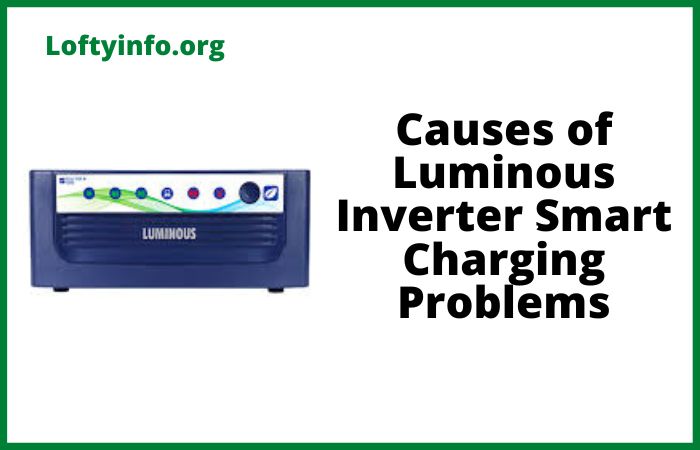Why Is Luminous Inverter Fan Not Stopping and Solution
If you own a Luminous inverter, you may have encountered a puzzling situation where the cooling fan continues to run even when it seemingly should have stopped.
This continuous operation can be concerning, leading to questions about energy consumption, wear and tear and whether something is genuinely wrong with your inverter system.
Understanding why is Luminous inverter fan not stopping and solution to this issue is essential for maintaining your inverter’s optimal performance and longevity.
The cooling fan in your Luminous inverter plays a critical role in managing the internal temperature of the unit.
During power conversion and battery charging processes, the inverter components generate heat.
The fan activates to dissipate this heat and protect sensitive electronic circuits from thermal damage.
When the fan runs continuously without shutting off, it indicates an underlying issue that requires attention.
Understanding Normal Fan Operation
Before diving into problems, it’s important to recognize what constitutes normal fan behavior.
Your Luminous inverter fan is designed to operate based on specific triggers.
During active load conditions when you’re drawing power from the inverter, the fan will run to cool the power conversion circuits.
During battery charging, especially during the bulk charging phase when maximum current flows into the batteries, the fan operates to manage the heat generated by the charging circuitry.
The fan typically runs for a predetermined period even after the triggering condition ends.
This cooling-down period ensures that all components return to safe operating temperatures.
In most Luminous inverters, this can range from 5 to 15 minutes depending on the model and how hot the components became during operation.
Why Is Luminous Inverter Fan Not Stopping
1) Temperature Sensor Malfunction
One of the primary reasons why is Luminous inverter fan not stopping involves a faulty temperature sensor.
Modern Luminous inverters use thermistors or temperature sensors positioned near critical components to monitor internal temperatures.
When these sensors malfunction, they may send incorrect readings to the control circuit, making the inverter believe it’s overheating even when temperatures are normal.
To troubleshoot this issue, first ensure your inverter is installed in a well-ventilated area away from direct sunlight and heat sources.
Check the ambient temperature around the unit.
If the room temperature is unusually high (above 40°C or 104°F), the fan may legitimately need to run continuously to prevent overheating.
If the ambient temperature is normal but the fan persists, the sensor likely needs replacement.
This requires professional service, as the sensor is an internal component.
Contact Luminous customer service or an authorized technician to diagnose and replace the faulty sensor.
2) Continuous High Load or Charging Current
Sometimes the issue isn’t a malfunction but rather continuous demand on your inverter.
If you have multiple appliances or heavy loads connected that draw power constantly, the inverter components will generate sustained heat, keeping the fan running.
If your batteries are deeply discharged or if you have recently experienced extended power outages, the charging process may take several hours, during which the fan will operate continuously.
To address this, calculate your total connected load using the wattage ratings on your appliances.
Compare this against your inverter’s rated capacity.
If you’re consistently running at or near maximum capacity, consider reducing the load or upgrading to a higher capacity inverter.
For charging-related issues, check your battery condition.
Old or sulfated batteries take longer to charge and may cause the inverter to work harder, generating more heat.
Use a multimeter to measure battery voltage.
A healthy 12V battery should read around 12.6-12.8V when fully charged.
If readings are consistently lower, battery replacement may be necessary.
3) Control Circuit Board Issues
The control circuit board acts as the brain of your Luminous inverter, managing all functions including fan operation.
When components on this board fail or develop poor solder connections, they can send erroneous signals that keep the fan running indefinitely.
This is particularly common in inverters that have experienced power surges or voltage fluctuations.
Inspect your inverter’s display panel for any error codes or unusual indicators.
Luminous inverters often display fault codes that can help identify control board issues.
Check for signs of physical damage such as burn marks, swollen capacitors or discolored areas on the circuit board by opening the inverter casing only if you’re qualified to do so safely with the unit disconnected from all power sources.
If you identify circuit board damage, professional repair or replacement is necessary.
Attempting DIY repairs on control circuits can void warranties and create safety hazards.
4) Blocked or Obstructed Air Vents
Poor ventilation forces the fan to run continuously in an attempt to cool an inverter that cannot effectively dissipate heat.
Dust accumulation, objects placed too close to the inverter or installation in confined spaces without adequate airflow are common culprits behind this problem.
Examine all air vents and openings on your Luminous inverter.
Use a flashlight to check for dust buildup, spider webs or debris blocking the vents.
Clean the vents using compressed air or a soft brush, ensuring the inverter is turned off and disconnected.
Maintain at least 6 inches of clearance on all sides of the inverter for proper air circulation.
Never install your inverter inside closed cabinets or against walls that block ventilation.
If your inverter is in a dusty environment, implement a regular cleaning schedule, monthly in normal conditions, weekly in particularly dusty areas.
5) Faulty Fan Relay or Control Circuit
The fan doesn’t operate directly from the control signal; instead, a relay switches the fan on and off based on commands from the control board.
When this relay fails in the closed position, the fan receives continuous power regardless of temperature or load conditions.
Relay contacts can weld together due to electrical arcing or simply wear out over time.
To troubleshoot relay issues, listen carefully to your inverter.
You should hear a distinct clicking sound when the relay operates.
If you don’t hear this sound but the fan runs continuously, the relay may be stuck.
This diagnosis and repair requires opening the inverter casing and testing electrical components, which should only be performed by qualified technicians.
If you’re technically inclined and comfortable working with electronics, you can locate the fan relay by consulting your inverter’s service manual, measure continuity across the relay contacts and replace the relay if it shows continuity even when de-energized.
6) Software or Firmware Glitches
Modern Luminous inverters incorporate microcontroller-based systems that can occasionally experience software glitches.
These glitches might cause the fan control algorithm to malfunction, resulting in continuous fan operation.
This is more common after power surges or if the inverter has not been reset in a long time.
Try performing a complete system reset by disconnecting the inverter from mains power, disconnecting the battery connections and waiting for 10-15 minutes before reconnecting everything.
This allows all capacitors to discharge and the microcontroller to fully reset.
Check if firmware updates are available for your specific
Luminous inverter model by visiting the official Luminous website or contacting their customer support.
Some newer models support firmware updates that can fix known bugs affecting fan control.
7) Overcharged or Defective Batteries
Batteries that are overcharging generate excessive heat and gases, which can trigger the inverter’s cooling system to run continuously.
This typically happens when the inverter’s charging circuit fails to properly regulate voltage or when the batteries themselves have internal faults causing them to resist charging properly.
Monitor your battery voltage during charging using a multimeter.
For 12V systems, charging voltage should not exceed 14.4V for standard lead-acid batteries or 14.7V for tubular batteries.
Higher voltages indicate overcharging. Check battery temperature by carefully touching the battery casing not the terminals.
Batteries should feel warm but never hot during charging.
If batteries are excessively hot, disconnect them immediately and have both batteries and inverter inspected professionally.
Ensure your inverter’s charging settings match your battery type like flat plate, tubular, SMF, etc.
Incorrect settings can cause improper charging behavior and continuous fan operation.
When to Call a Professional
While some troubleshooting steps can be performed safely at home, certain situations require professional intervention.
If you’ve tried basic troubleshooting without success, notice burning smells, see visible damage to internal components, hear unusual noises beyond the normal fan sound or if your inverter displays persistent error codes, contact Luminous authorized service centers.
Understanding why is Luminous inverter fan not stopping helps you maintain your power backup system effectively.
Regular maintenance, proper installation with adequate ventilation and prompt attention to unusual behavior will ensure your Luminous inverter serves you reliably for years.
Remember that continuous fan operation, while concerning, is often a symptom of a minor issue that can be resolved with proper diagnosis and solution implementation.
why inverter battery gets hot when charging
how to generate more power from solar panels
What to do when inverter charging light is not blinking
Common solax inverter problems and solutions guide
How to prevent frequent inverter damage when connected to grid
Why you should not charge lithium iron phosphate battery with car alternator