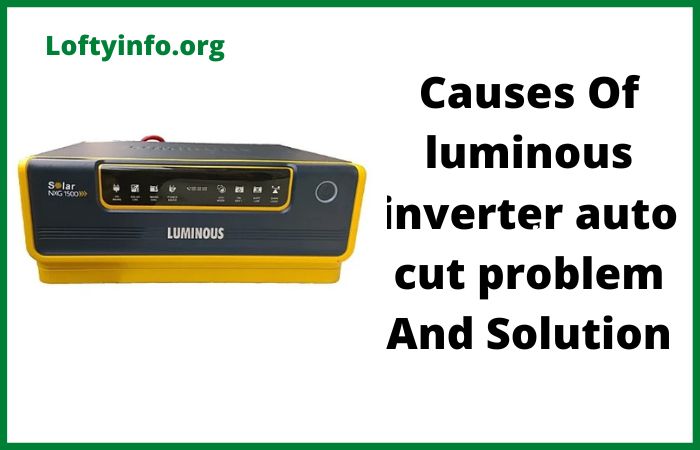Xantrex Inverter Troubleshooting For Common Problems
Xantrex inverters have established themselves as reliable power conversion devices for RVs, boats, off-grid homes and backup power systems.
These units transform DC battery power into usable AC electricity that runs household appliances and electronics.
Despite their reputation for durability, even the most dependable Xantrex inverters occasionally develop problems that require attention.
Understanding how to diagnose and resolve these issues can save you time, money and the frustration of being without power when you need it most.
This comprehensive troubleshooting guide covers the most frequently encountered problems with Xantrex inverters across their product line including the ProWatt, Freedom, TR and XPower series.
Whether you’re dealing with a unit that won’t turn on, experiencing frequent shutdowns or noticing strange alarm sounds, the solutions outlined here will help you identify the root cause and implement effective fixes.
Xantrex Inverter Troubleshooting
1) Inverter Won’t Power On or Display Shows No Response
One of the most alarming situations occurs when your Xantrex inverter completely fails to respond when you attempt to turn it on. The display remains dark, no LED indicators light up and the unit appears completely lifeless.
The primary cause of this problem typically involves insufficient or no DC power reaching the inverter from your battery bank.
Loose or corroded battery cable connections represent the most common culprit. Over time, vibration from vehicle movement or marine environments can loosen terminal connections. Corrosion develops at connection points when moisture interacts with metal surfaces, creating resistance that prevents adequate current flow.
A blown fuse or tripped circuit breaker in the DC supply line will also completely cut power to the inverter. Some Xantrex models include an external fuse holder or breaker that may have failed without obvious visual indication.
To resolve this issue, start by inspecting all battery connections at both the inverter terminals and battery posts.
Disconnect the cables and examine them for any green or white corrosion buildup. Clean corroded terminals using a wire brush and baking soda solution, then rinse with clean water and dry thoroughly.
Ensure all connections are tight and secure, following the torque specifications in your inverter manual if provided.
Check your battery voltage using a multimeter to confirm it reads at least 11.5 volts for a 12-volt system or proportionally higher for 24-volt and 48-volt configurations. If voltage is adequate, inspect all fuses and circuit breakers in the DC circuit.
Replace any blown fuses with the exact amperage rating specified by Xantrex. If the inverter still won’t power on after these checks, examine the DC input cable itself for any cuts, abrasions or damage that might create an open circuit.
2) Continuous or Intermittent Overload Alarm and Shutdown
Your Xantrex inverter suddenly begins beeping and the display shows an overload condition before shutting down.
This might happen immediately when you turn on a specific appliance or gradually as you add more loads to the system.
Overload conditions occur when the total wattage demanded by connected appliances exceeds the inverter’s continuous power rating.
Many users forget to account for surge requirements when motors or compressors start. A refrigerator might run on 600 watts continuously but require 1800 watts during the initial three to five seconds of compressor startup.
If your inverter is rated for 1000 watts continuous output, it will trigger an overload shutdown even though the running load is within specifications. Multiple smaller loads running simultaneously can also accumulate beyond the inverter’s capacity.
Some appliances with switching power supplies or certain LED light systems create harmonic distortion that causes the inverter to read the load as higher than it actually is.
The solution requires a methodical approach to load management. First, identify the total wattage of all devices you’re attempting to run simultaneously by checking their nameplates or documentation.
Add a 25 percent safety margin to account for efficiency losses and surge requirements. If this total exceeds your inverter rating, you must reduce the number of concurrent devices or upgrade to a higher-capacity model.
For motor-driven appliances causing startup surges, consider the inverter’s surge rating which is typically double the continuous rating for a few seconds.
If a specific appliance consistently triggers overload despite being within specifications, test it individually to determine if it has developed a fault drawing excessive current.
Some Xantrex models allow you to adjust sensitivity settings for overload detection which may help with problematic loads, though this should be approached cautiously to avoid damaging the inverter.
Installing a separate dedicated inverter for high-surge items like well pumps or air compressors often provides the most reliable solution for recurring overload issues.
3) Low Battery Voltage Alarm and Premature Shutdown
The inverter alarm sounds and it shuts down while your battery voltage meter still shows what appears to be adequate charge. This frustrating situation often occurs when you’re in the middle of using important appliances.
This problem stems from voltage drop under load conditions. Batteries exhibit a characteristic where voltage decreases as current is drawn, then recovers when the load is removed.
If your battery bank is undersized, aged or inadequately charged, voltage will sag below the inverter’s low-voltage cutoff threshold when significant loads are applied. Xantrex inverters typically shut down between 10.5 and 11 volts for 12-volt systems to prevent battery damage from over-discharge.
Long or undersized cables between the battery and inverter create resistance that causes additional voltage drop.
A cable that is too thin or too long acts like a resistor, consuming voltage before it reaches the inverter. Poor connections at any point in the DC circuit will have the same effect.
As batteries age, their internal resistance increases, making them less capable of delivering high currents without voltage sag even when they show adequate resting voltage.
To fix this issue, start by measuring battery voltage directly at the battery terminals while the inverter is under load. Compare this to the voltage reading at the inverter input terminals during the same load condition.
If you see more than a 0.5-volt difference, your cables are undersized or connections are poor. Refer to Xantrex cable sizing charts in your manual and upgrade to heavier gauge cables if necessary.
For 12-volt systems drawing 100 amps or more, you typically need 2/0 AWG cable or larger with runs kept under 10 feet total. Ensure all crimped connections use proper marine-grade or electrical lugs that are correctly sized and crimped with the appropriate tool.
Test your battery bank capacity by performing a load test with a carbon pile tester or by monitoring voltage under a known load. If batteries are more than three to five years old or show voltage dropping below 11 volts under moderate loads, they likely need replacement.
Adding parallel battery capacity increases the amp-hour reserve and reduces voltage sag by distributing current demand across more cells.
Consider installing a battery monitor that shows actual amp-hour capacity remaining rather than relying solely on voltage readings which can be misleading.
4) Inverter Runs But Produces No AC Output
The Xantrex inverter powers on normally, displays show proper operation and no alarm conditions are present yet your connected devices receive no power.
The outlets remain dead despite the inverter appearing to function correctly.
This puzzling condition usually results from a tripped internal AC circuit breaker or blown internal fuse on the AC output side of the inverter.
Many Xantrex models include AC circuit breakers or fuses that protect the output circuitry from short circuits and overload conditions. These safety devices can trip or blow while leaving the inverter control circuitry functioning normally.
A failed output transformer or damaged inverter bridge circuit can also prevent AC generation while the control systems continue operating. In some cases, the inverter may have entered a fault mode that isn’t clearly displayed.
Certain Xantrex models will inhibit AC output if they detect an unsafe ground fault condition or if internal temperature sensors indicate overheating even if the overtemperature alarm hasn’t triggered yet.
Begin troubleshooting by locating and inspecting any AC circuit breakers on your inverter. Some models have a reset button on the front panel while others place breakers on the rear or side panel. Press the reset button firmly or ensure breakers are in the full ON position.
If a breaker immediately trips again when reset, you likely have a short circuit in your AC wiring or a connected device.
Disconnect all loads and try resetting again. If successful, reconnect devices one at a time to identify the problematic load. Check your AC outlets or hardwired connections for any signs of burning, melting or loose wire strands that might be causing shorts.
Use a multimeter to verify you’re getting 120 volts AC at the inverter output terminals before blaming downstream wiring. If no voltage is present at the inverter terminals and breakers are not tripped, power down the unit completely and allow it to sit for 10 minutes to reset any latched fault conditions.
Some Xantrex models require a specific reset procedure detailed in the manual. If output remains absent, check for any accessible internal fuses per your model’s service documentation.
For inverters still under warranty, contact Xantrex technical support before attempting any internal inspection as this may void coverage.
5) Excessive Fan Noise and Frequent Overtemperature Warnings
Your Xantrex inverter’s cooling fans run constantly at high speed creating bothersome noise levels.
The unit may display overtemperature warnings or shut down due to thermal protection even when ambient temperature seems reasonable.
Inverters generate substantial heat during the DC to AC conversion process, with efficiency losses of 10 to 15 percent being typical. This wasted energy becomes heat that must be removed to prevent component damage.
Blocked air intake or exhaust vents prevent adequate cooling airflow.
Dust, pet hair and debris accumulate in the fins of heat sinks and on fan blades, reducing cooling efficiency. Inverters installed in enclosed compartments without ventilation will overheat regardless of fan operation.
Mounting the inverter in direct sunlight or near heat-producing equipment like engines or generators compounds the problem.
Failed or failing cooling fans that run slowly or intermittently cannot move sufficient air. As inverters age, thermal paste between heat-generating components and heat sinks can dry out and lose effectiveness.
Running the inverter at or near maximum capacity for extended periods generates more heat than short-duration heavy loads.
To address cooling issues, start by inspecting all ventilation openings on your inverter. Xantrex specifies minimum clearance requirements in installation manuals, typically three to six inches on all ventilated sides.
Remove any obstructions and relocate items stored too close to the unit. Use compressed air or a soft brush to clean dust from heat sink fins, fan blades and vent openings. Perform this maintenance with the unit powered off.
Assess the installation location for adequate ambient ventilation. Enclosed cabinets may require additional ventilation fans to bring in cool air and exhaust hot air. Consider adding a small muffin fan to circulate air in tight installations. If the inverter is exposed to direct sunlight, install a sunshade or reflective barrier to reduce radiant heating.
Monitor the ambient temperature in the installation area, as most Xantrex inverters are rated for operation up to 25 or 40 degrees
Celsius depending on model. Higher ambient temperatures require derating the inverter’s output capacity. Listen to the cooling fans during operation to verify they spin freely without grinding or clicking sounds indicating bearing failure.
If fans sound abnormal or run constantly even with light loads, the fan assembly may need replacement. Reduce continuous load to 80 percent of rated capacity to decrease heat generation and extend component life.
Understanding these common Xantrex inverter problems and their solutions empowers you to maintain reliable operation of your power system.
Regular preventive maintenance including connection inspection, cleaning and proper ventilation will prevent many issues before they disrupt your power supply.
When problems do arise, systematic troubleshooting starting with the simplest possible causes saves time and avoids unnecessary repairs or replacements.
Why inverter powers on with no power output
Lg inverter direct drive washer troubleshooting guide
Causes of growatt inverter problems
How to charge bike battery with inverter at home
Magnum energy inverter charger troubleshooting